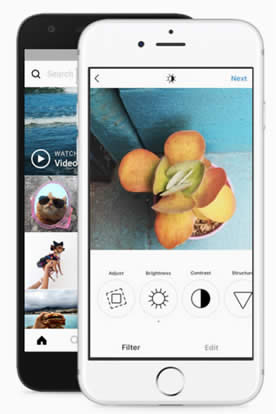Many social networking sites are mushrooming and becoming so popular that it did not only accommodate selfies (self-portrait photograph typically taken with a hand-held digital camera or camera phone. Selfies taken that involve multiple people are known as “group selfies”. – Wikipedia) but also entrepreneurs and businesses lately as well.
Since Instagram updated their services, business owners are turning to this social media site to promote their businesses as well. The new app – 15-second video has been added to its features and few more tweaks made waves to its follower.
Related: Reasons to Use Social Media Marketing in Your Business
1: Show Your Products
Everyone loves to browse products so let your followers do some mobile window-shopping! Show off a collection of the products you offer, share a photo of a new or lesser-known product or zoom in on a product and engage your Instagram followers by asking them to guess what it is.
2: Show How It’s Made
Let followers in on the origins of their favorite products with snapshots taken at various points in the manufacturing process. If that process is a long one, you might consider making it a multi-part post that follows the process from planning to production to delivery.
3: Go Behind the Scenes
Getting ready to launch or promote products and services is hard work, but presents many opportunities to get some great content for Instagram. Doing a photo shoot for a catalog or ad? Filming a commercial? Getting made-up for a media interview? Or getting ready to step out on the red carpet? These are moments that very few people get to experience in real life.
Instagram is a way to give your followers an exclusive backstage pass! Click To Tweet4: Show What Your Products Can Do
Sometimes our imagination only takes us so far. Use Instagram to create demand by helping consumers imagine new or novel uses for what you offer.
This is also a perfect opportunity to invite user-generated contents. Have fans submit their own photos demonstrating creative use of your products and pick the best ones to post on Instagram.
5: Give a Sneak Peek
Everyone likes to be the first to know… well… anything. Hire your virtual assistant to help you not only increase your Instagram followers but also engage them. Make your followers feel special and let your VA give them exclusive previews of products and services, or virtual tours of your new stores, production facilities or offices in the making.
Things never seen before make for particularly shareable content, so be sure to publish the post to Facebook and Twitter as well, since Instagram does not yet have a sharing or reposting function.6: Show Your Office
People who follow their favorite brands on social media have probably asked at one time or another, “I wonder what it’d be like to work there?” Well, show them!
Post photos that provide a glimpse of a-day-in-the-life at your office—work areas, the corporate gym or play-field, decked-out cubicles, brainstorming meetings in progress, training sessions, employees at lunch, employees at play—the opportunities here are countless.
7: Take Us With You
Going to a trade-show or sponsoring an event? Use that as an opportunity to take your Instagram followers with you wherever you’re going.
Followers in those locations will be tickled to know you’re in their neighborhood. Folks can also get a better feel for your brand by learning about the events or causes you attend, support or sponsor.
8: Introduce Your Employees
Humanize your brand by using Instagram to…
Introduce your fans to the people who make your company what it is. Click To TweetSpotlighted employees will enjoy the recognition (and a few seconds of fame) and Instagram followers will get a chance to see the people behind the brand. You might even want to make this profile an ongoing campaign that takes fans around the office to meet staff serving a variety of roles within your company.
Be sure to punch up the post and share a little about each employee in the caption.
9: Share Celebrity Sightings
Let’s face it. We live in a society that is crazy about celebrities—we know who they’re dating, what they’re eating and where they go to vacation.
Cash in on celebrity cachet and share pictures of them interacting with your brand, whether they’re signing autographs at your sponsored event, speaking, visiting your office or even using your products or services. These posts will be sure to get followers talking.
10: Share the Cuteness
There is no denying the appeal of animals in social media. Lolcats, CuteOverload and the countless other awww-inducing blogs out there are proof that there is capital in cuteness.
Whether they’re pets visiting the office, starring in your ads or animals sporting your schwag, never miss an opportunity to get a snapshot to share on Instagram. Our furry friends can be counted on to get likes and comments from followers.
Source: Vanessa Au is a Sr. Analyst at Spring Creek Group (IPG subsidiary), a social media agency in Seattle, Washington.
As a virtual assistant provider, Virtual Assistant Talent has all the services you are looking for and the best Virtual Assistants in town.
Sign up your no obligation request now or CONTACT US at our main number 1-866-596-9041 (510-400-8006 local).
We are proud to be a Better Business Bureau Accredited Company (bbb.org).
Tags: Online Marketing Strategies, social media virtual assistant