LinkedIn is a proven gold mine of limitless opportunities to grow your network, cater to B2B audience, and overall create a lasting impact on your brand and online reputation.
LinkedIn is a great platform to connect with other professionals who could become customers, clients, business partners, employees, or even employers.
No matter what your goals are this year, rule of the thumb is, align your LinkedIn settings with your business and personal strategy. Read on to find out the top tricks to make smart changes in your profile and make it more powerful.
23 LinkedIn Profile Hacks You Need to Know
1. Cover Your Tracks
Update LinkedIn profile without notifying contacts. LinkedIn offers a way to turn off the automatic alerts of every little change you make. When updating your page, it can annoy your connections if they receive email notifications. So, when you’re in edit mode, turn off activity broadcasts by following instructions below:
Go to your Settings and Privacy:
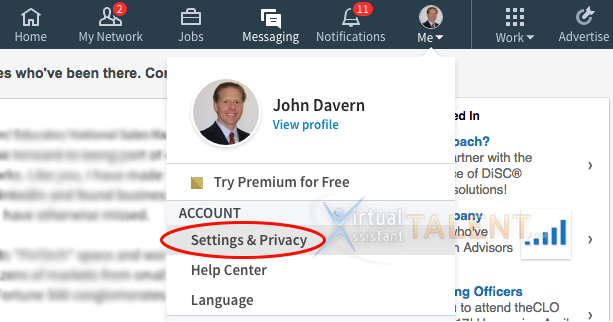
Under Privacy tab, set “Sharing profile edits” option to “No”.
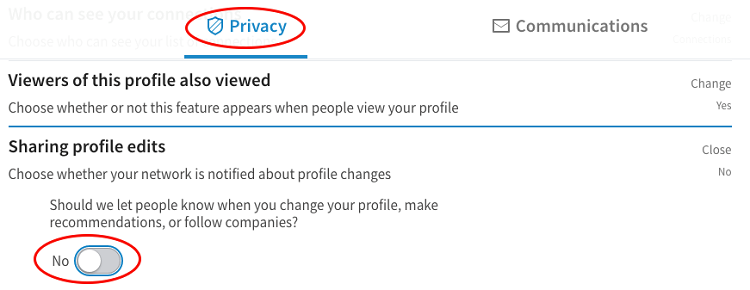
Don’t forget to change it back to “Yes” when you are done editing.
2. Growth Opportunity
Be opportunistic! You don’t have to upgrade to Premium to connect with people in your target audience. All you have to do is join relevant groups that will connect you with them. Being part of a group gives you permission to reach out to 2nd and 3rd level connections and invite them to join your network.
In the Search bar, enter the group keyword/s that you want to be part of – for example: “business owner”.
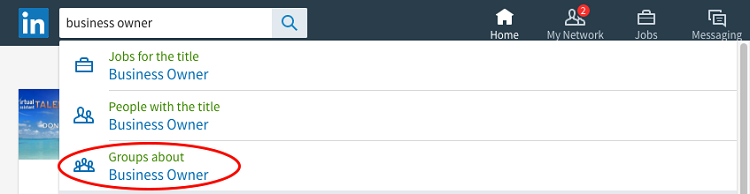
Under the Groups tab, look for active groups that have lots of members and join them.
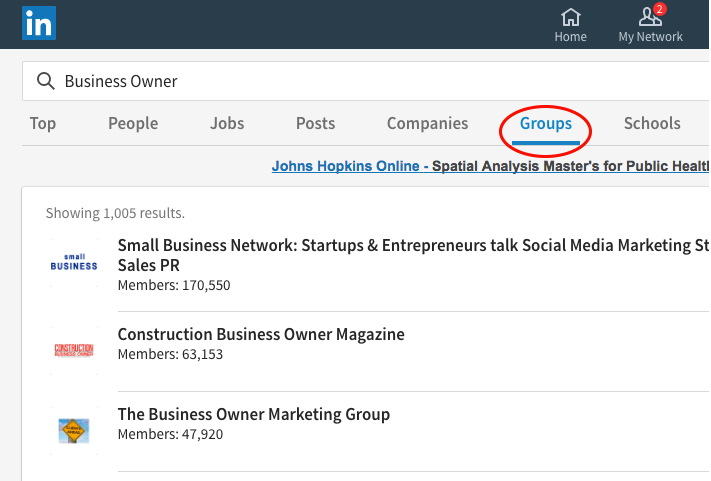
3. Repeat Oneself
Identify your top five skills and strengths for which you want to be recognized, and use them in your profile repeatedly. For example, two of John’s skills are “Human Resources” and “Outsourcing”:
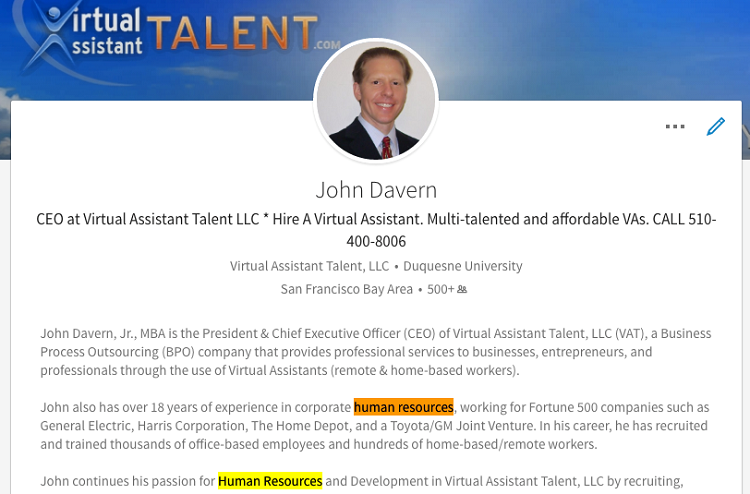
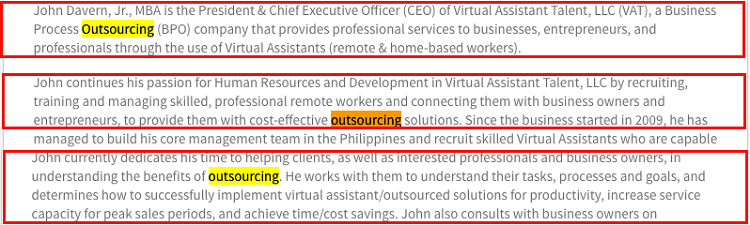
Use these keywords to describe your proficiency in the summary section. Do the same in other areas like the Experience and Accomplishments. This will help to have your LinkedIn viewed profile multiple times.
4. Reuse and Recycle
Repurpose the existing content that you have or have published. This will help widen the scope of your message and brand consistency. Embed whitepapers and articles in your profile as well as images and videos.
Look for a LinkedIn marketing program that can help you convert your blog posts into infographics, images, or simple activity updates. Communicating other forms of the same content in various ways boosts your brand within your community.
5. Be Close-fisted
Only give recommendations and endorsements to those whom you truly admire. Show what you value the most by helping other people build their online reputation.
6. Learn to Reject
Always say “No” when necessary. Delete or reject the endorsements that are not integral to how you want to be known. Request your connections to endorse you for your top skills only.
This LinkedIn marketing tutorial will discuss Endorsements and key strategies to communicate with your connections. Having the most number of endorsements for your major strengths will actuate those who are looking at your profile.
7. Let It All Out
One of the LinkedIn profile tips and tricks is breaking down your Experience into small chunks. Take the space you need to showcase your work experience by creating multiple entries for every role you have performed for each job title you have held.
See how one of our clients, J. Scott Bailey, did it:
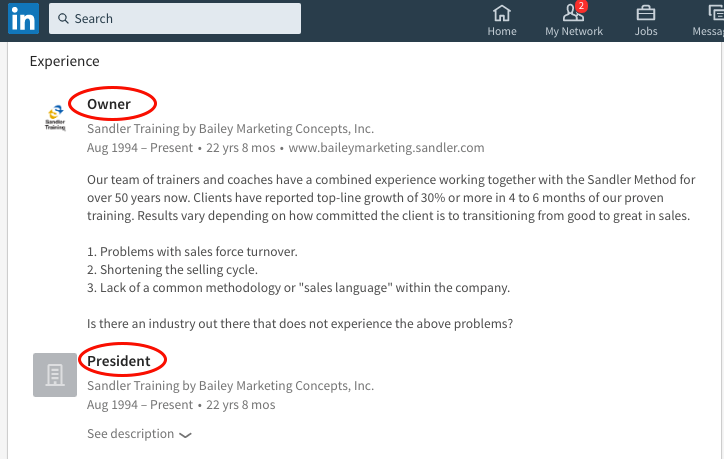
8. Accept Someone as Something
Don’t follow LinkedIn’s “Only accept connection requests from people you know.” LinkedIn’s search algorithm favors those who are in your network. So, when people are looking for what you can offer, the results of their searches are shown with 1st level connections first, then 2nd level connections and so on.
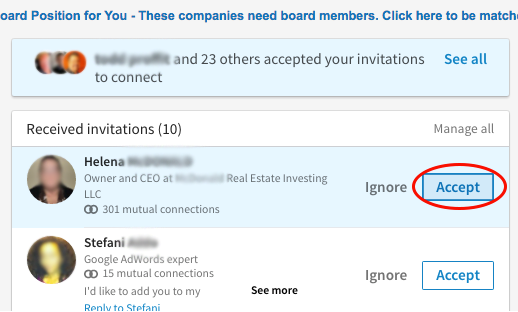
9. Got an Alias?
People might not know how to spell your name especially if they just heard it from someone or from a certain gathering. Include all known misspellings, aliases, previous names, nicknames in your summary. For example: If your name is Kenneth Varga, you may want to add “Ken Varga” in your profile.
10. Be Verbose
Maximize the use of character limit for each section of your LinkedIn profile. This gives you the opportunity to repeat keywords that are crucial to being found. See LinkedIn character limits here.
11. Air Your Opinion
A better way to stand out from your competitors is to broadcast your expertise by sharing articles with the groups you are part of. Fuse your point of view (POV) into your profile summary and experience where appropriate.
A virtual assistant (VA) can be your asset in achieving this. One of the virtual assistant services offered is managing your LinkedIn account and posting status updates to help establish your thought leadership.
12. Be Anonymous
Want to check your employees or fish other talent? You can choose to be invisible when viewing other profiles. To fly under the radar, change your viewing setting:
Go to your Settings and Privacy and choose “Anonymous LinkedIn Member.”
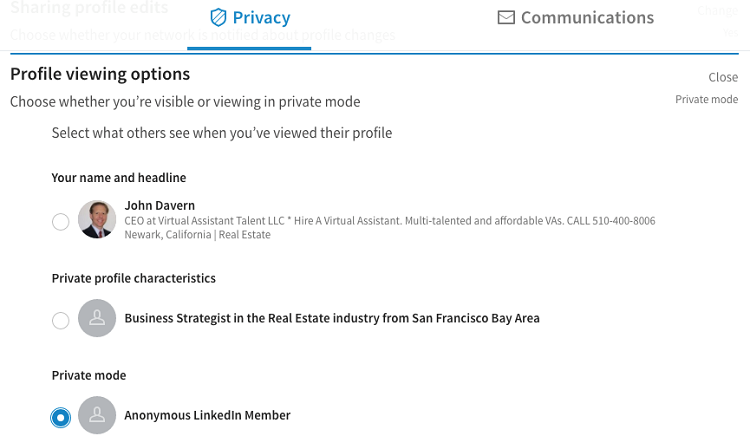
13. Wise Up!
Use the Premium feature to your advantage. If you are on Basic account and want to do extra outreach to super-exclusive contacts, sign up for Premium by the month. Do what you need to do within the month and cancel your Premium subscription to avoid recurring charges.
14. Spread Out
As discussed in No. 4, turn your content into eye-catching visual layout such as infographics, videos, and slideshares. This time, share your great data to other social media channels. Check out Vizify.com, ResumUp.com, and impress.ly services.
Research shows that including a photo on LinkedIn increases views 11x. Click To Tweet15. Put Your Game Face On
Make sure your headshot is a high quality image with ample lighting and crisp focus. Your profile picture must be facing forward or turned toward your left shoulder, in the direction of your content. You got to show your game face on, confident with your own page.
16. Connect with Customers
Add a LinkedIn “Follow” button to your website. Satisfied customers and clients are great brand supporters as well. Use this tool to enable them to endorse you for skills and share your posts to their connections.
Get some LinkedIn help by assigning a VA to send out automatic LinkedIn invitations to every customer that engages with your product or service. Adding the LinkedIn Follow button can help you cast a wider net and expand your network.
17. Make an Instant Impression
In addition to No. 16, get at least 500 LinkedIn connections. This magic number (500+) in your profile has a psychological impact on those who view your page.

18. Build Opt-in List
Exporting LinkedIn Connections is a wonderful way to gather information about your connections and build your email opt-in list.
Log in to your account and go to https://www.linkedin.com/people/export-settings >> Choose the Microsoft Outlook (.CSV file).
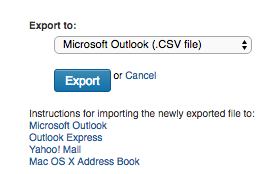
Then, key in the security verification asked by LinkedIn. There are many fields that could be included in this output but you may want to stick with first and last names, email address, company and title.
19. Hide your Connections
The default setting is that your 1st level connections can see your list of connections.
If you wish to keep your connection list to yourself, here’s how to change your current settings:
Go to your Settings and Privacy >> Under Privacy tab, go to “Who can see your connections” and set it to “Only you”.
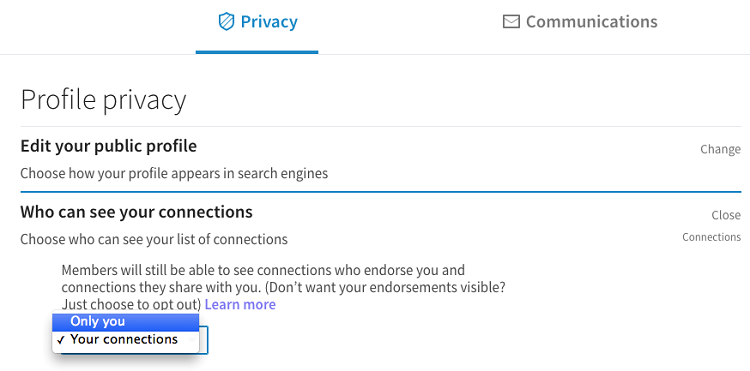
Learn more about Controlling Who Sees Your Connections List.
20. Inject Your Personality
Write in first-person perspective as if you are having a conversation with someone. Let people know your values and passions. Show a little bit of your personal activities by discussing what you do outside of work. You want people to want to know you more.
21. Be Picky
Don’t feel obliged to include the jobs you had early in your career if they don’t contribute in your personal branding. Be selective with those roles that offer insights or group those older listings under one heading, such as “Apprenticeships” or “Trainings.”
22. Reorganize Your Profile
Reorder the content in your profile to demonstrate what’s important and focus on top strengths that will have impact to your audience. To do this, simply go to edit mode and use the drag-and-drop function.
23. Quick Access
Info can be just a scan away! Direct people to your LinkedIn profile with a QR code on your business card, book, or any other marketing materials. This is effective when you are at a networking function and people can scan your QR code and instantly read your profile and connect with you.
Finally, nourish your profile by delay. Don’t reach out to contacts until you are satisfied with your own page. Remember that when you invite someone to connect, they will likely view your profile before deciding if they want to connect with you.
Maximize your LinkedIn marketing strategy and join our upcoming FREE Webinar Training!
- For Business Owners: Marketing on Linkedin.com for Business Owners
Wednesday, March 15 at 8AM-9AM PST (11AM-12PM EST)
https://attendee.gotowebinar.com/register/8103839782577416449
- For Insurance Agents: Marketing on Linkedin.com for Insurance Agents
Thursday, March 16 at 8AM-9AM PST (11AM-12PM EST)
https://attendee.gotowebinar.com/register/2292007135618632961
- For Network Marketers: Marketing on Linkedin.com for Network Marketers
Thursday, March 23 at 8AM-9AM PST (11AM-12PM EST)
https://attendee.gotowebinar.com/register/6615289055o57175553
References:
https://www.forbes.com/
https://webbreacher.com/








Information provided on your latest article “2017 LinkedIn Hacks Nobody Has Told You” was very informative and introduced topics on how to effectively make best use of LnkedIn account.
Thanks & keep it up!!!! Hope to have more of such articles.
rgds