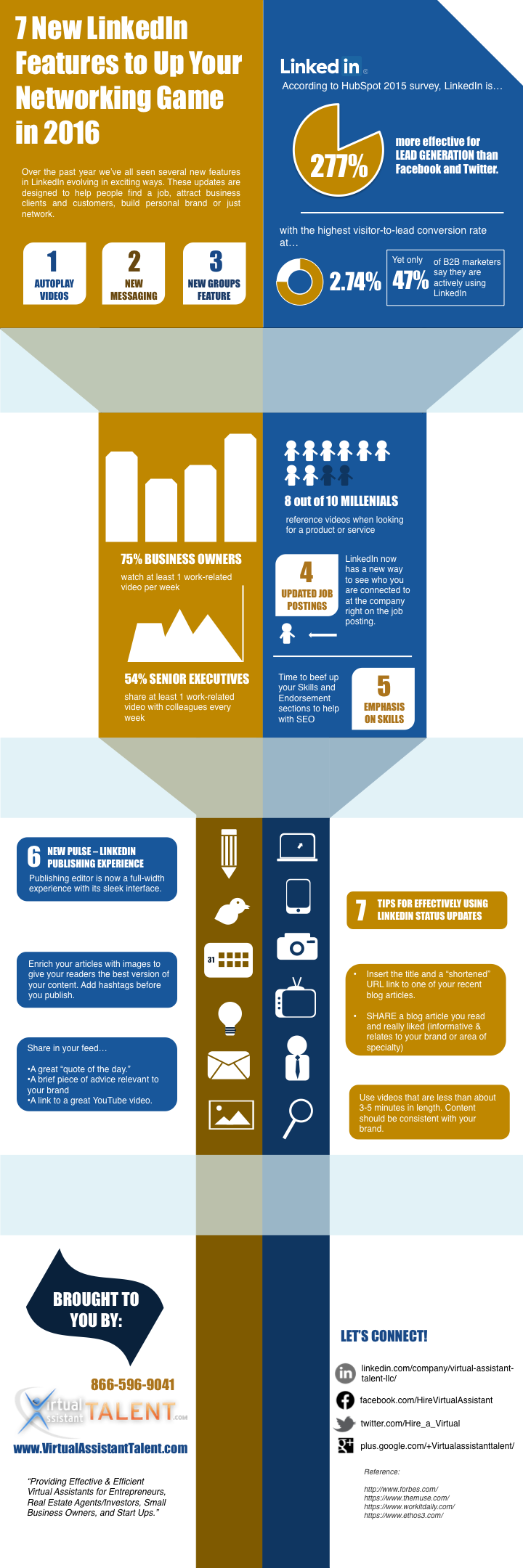Over the past year we’ve all seen several new features in LinkedIn evolving in exciting ways. These updates are designed to help people find a job, attract business clients and customers, build personal brand or just network.
According to HubSpot 2015 survey…
LinkedIn is 277% more effective for lead generation than Facebook and Twitter. Click To Tweet
…with the highest visitor-to-lead conversion rate at 2.74%. Yet only 47% of B2B marketers say they are actively using LinkedIn (Source: HubSpot via Struto)
The following are the new features that you want to take full advantage of when using the LinkedIn platform. The idea is to make your experience on the site more powerful and user-friendly.
So read on if one of your goals this year involves improving your personal brand, getting a new job, or just maximizing the power of LinkedIn in general.
New LinkedIn Updates and Features 2016
1. Autoplay Videos
Any marketing professional would agree that video is currently the most powerful tool for marketing when you are trying to build your personal brand online.
- 75% of business professionals
- 54% of senior executives
- 8 out of 10 millennials
It seems that everyone loves to watch videos online. Even busy executives enjoy consuming video content. When you post the video link in a LinkedIn update, your videos will now autoplay in the LinkedIn newsfeed.
So upload video content to YouTube or Vimeo and share it in LinkedIn to help increase engagement with your updates. Gain additional exposure to your personal brand that will lead to new opportunities.
2. New Messaging System
LinkedIn’s newest facelift on the messaging platform is a chat-style interface. This allows an easier back and forth messaging which helps in a more simplified communication.
You can continue writing your messages like emails, but the new messaging system encourages more casual conversations which helps building relationships via LinkedIn.
- Organized inbox: You can now quickly reference the last conversation you had right within the thread as your LinkedIn inbox is organized around the people that matter the most to you.
- Improved notifications: Enhanced push and email notifications now allows you to stay on top of the conversations that are most relevant and important to you.
- Visual communication: LinkedIn gets into the fun side! Now you can add stickers, emojis and GIFs aside from photos and documents to insert a little extra personality into your conversations.
3. What’s New on LinkedIn Groups?
Good News: Your posts can be customized with images and direct mentions of other group members.
Bad News: You can no longer message group members as a way to get around using InMail
Muse contributor Aja Frost strategically joined and participated in LinkedIn groups. She reported an increased the number of people looking at her LinkedIn profile by 425%. More profile views can result in job opportunities, new connections, and more visibility in your industry.
High-quality and more engaging conversations: Make your posts more visual and engaging by adding images to your posts and mention other group members. There’s also less spam and promotional content within the Groups you participate in since LinkedIn added the moderation feature.
Communicate with people you trust: Group conversations will now only be visible to group members. Group members can then invite members of their network to join in the conversation.
Access anytime, anywhere: Join or continue conversations wherever you are with the new iOS app. The new app also gives group owners the ability to manage their group conversations and members on the go.
4. Updated Job Postings
LinkedIn has now created a streamlined way for you to see who you are connected to at the company right on the job posting.
When you go to your Jobs page from the top navigation bar, you can select a job, and then see if:
- Any of your connections work at the employer you’re interested in
- If that employer hires people with the type of skills and background you have
- Who you would work with if you get the job there
You can now also easily reach out on people who currently work in similar roles there, as their information is given as well. If you’re a premium subscriber, you get even more bonus like an inside look at some of the hiring trends.
5. Greater Emphasis on Skills
It’s time to beef up your Skills and Endorsement sections. There has been some evidence that these endorsements help with SEO. Now with the inclusion of this new feature for recruiters, they’re important and can help you get found.
6. New Pulse – LinkedIn Publishing Experience
Publishing editor is now a full-width experience with its sleek, modern interface. Enrich your articles to give your readers the best version of your content.
- Click on the Add Multimedia icon to add, move and resize multimedia with in-line images, videos, slides, podcasts, and more.
- Updated tagging and distribution system help surface your articles on LinkedIn.
- Add hashtags to an article before you publish, making it easier for professionals to easily discover and search for your content in the Feed.
7. Tips For Effectively Using Your LinkedIn Status Update
Here are some status updates you can post that can help you go viral on LinkedIn.
- Insert the title and a “shortened” URL link to one of your recent blog articles. Bit.ly is a great resource for shortening URL’s.
- Insert the title and a “shortened” URL to a blog article you read and really liked—one that is timely, informative and relates to your brand or area of specialty in some way.
- A link to a newsworthy web posting or news item with the title and a shortened URL. Align it with you brand “voice” or area of specialty. Focus on POSITIVE news.
- A great “quote of the day.” A great source of quotes of to search the #quote “hashtag” on Twitter.
- A brief piece of advice relevant to your brand or area of specialty.
- A link to a great YouTube video. Use videos that are less than about three to five minutes in length. The video content should be consistent with your brand.
- An important announcement about you or your company. Try a brief “press release” type of communication.
- A link to an article in which YOU were quoted. Include title of the article and a shortened URL link to the article.
- Recent results and key activities at work. Something like, “Just landed three new Real Estate Investor clients this week; excited about launching those projects!”
To sum it up, make sure you join more LinkedIn groups, add videos to your updates, and be smart about messaging and sharing status updates. Grow your audience and spread your message on LinkedIn, build your brand and increase referrals. Yes, 2016 is almost over. And these are all important LinkedIn features you can tweak to begin the New Year with a bang.
Want to boost your business locally? Grab the Limited Time Meetup Webinar Replay.
We are providing access to the WEBINAR REPLAY of the Sept. 21 Business Owners & Sept. 22 Insurance Agents MEETUP Webinar.
We hosted a special webinar for a select group of insurance agents and business owners to increase their profits and revenues by making their web presence and website more productive in 2016. In the webinar, we show you Exactly How to Get an Appointment with 55% of the People You Communicate with on Meetup.com.
Reference:
www.forbes.com
www.themuse.com
www.workitdaily.com
www.ethos3.com