“In order to inspire people, that’s going to have to come from somewhere deep inside of you.” ~Jeff Weiner, CEO, LinkedIn
LinkedIn is an extremely useful tool not just for networking, but also for searching jobs and pooling candidates. Professionals also use LinkedIn for lead generation—especially when you know the key tricks to properly leverage your profile page.
In this article, we’ll learn 21 tips for optimizing your profile to enable you to get the most from the platform.
21 Steps to Optimize Your LinkedIn Profile
Note Before You Edit: Turn off the Activity Broadcast
Go to Settings/Privacy and turn off activity broadcast before you update your profile. This is done so you don’t flood the newsfeed with every edit notification you make. Don’t forget to turn it back on when you are finished editing.
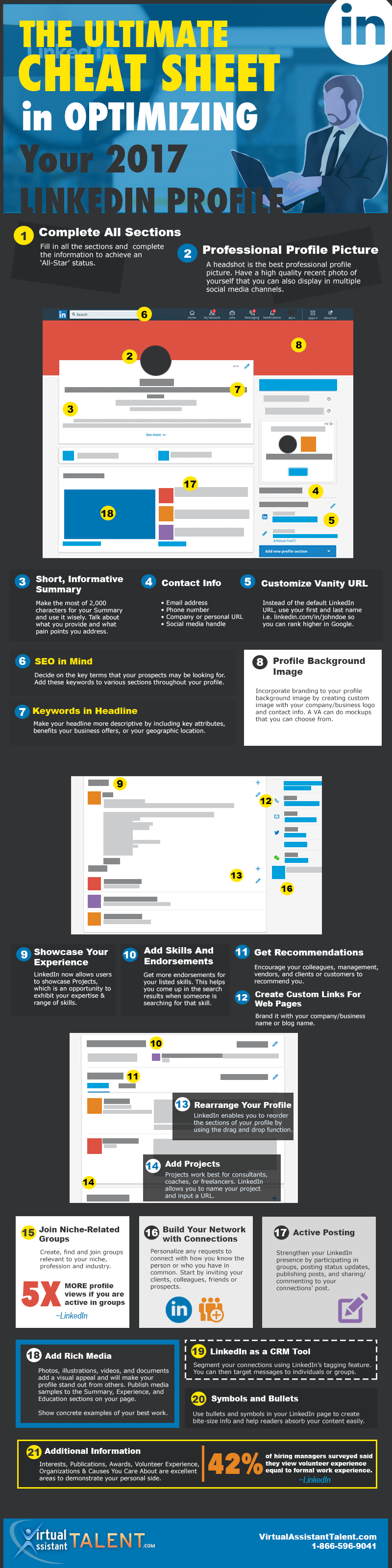
1. Complete All Sections
Your LinkedIn profile is your online portfolio, so it is imperative to fill in all the sections and complete the information. To achieve an ‘All-Star’ status you have to add the following:
- Your industry and location
- Current position
- At least two past positions
- Your education information
- A minimum of three skills
- At least 50 connections
2. Professional Profile Picture
A headshot is the best professional profile picture. Have a high quality recent photo of yourself that you can also display in multiple social media channels like Facebook, Twitter, and Google+ to help build your personal brand.
Adding a LinkedIn profile photo could result in 14x more profile views. Click To Tweet- Ideal size is between 200×200 to 500×500 pixels
- Make sure width or height doesn’t exceed 4000 pixels
3. Short and Informative Summary
Make the most of 2,000 characters for your Summary and use it wisely. It is recommended to write in first person when describing who you are and what you do. Show that you are an interesting and a go-to individual. Most importantly, talk about what you can provide and what pain points you address.
4. Contact Information
This section should never be left incomplete. Make it easy for people who want to know more about you to get in touch. Contact information should include the following:
- Email address
- Phone number
- Company or personal URL
- Twitter/Facebook or other social media handle
5. Customize Vanity URL
Instead of using the default URL that you get when creating your LinkedIn account, customize one like this: www.linkedin.com/in/johndoe
Using your first and last name or a companywide format is more SEO friendly because it helps your profile rank higher in Google. This also makes it easier for people to find and remember you. You can use up to 30 characters.
5. SEO in Mind
Get found on LinkdIn by using key terms that people will most likely search for when looking for your products or services. Add these keywords to throughout your profile and to various sections such as:
- Summary
- Skills and Specialties
- Job title
- Experience
- Personal interests
The 2,000-character limit of the summary area is an excellent space to include relevant keywords that your prospects may be looking for.
7. Keywords in Headline
The headline appears in a number of areas in LinkedIn like when you post something or message someone. It’s the first thing that people see in your profile so you want it to be more descriptive.
Headline is one of the most important sections in your LinkedIn profile. Clearly state your role, the benefits you bring, and the types of people you serve in a 120-character tagline.
8. Profile Background Image
Incorporate branding in your background image by customizing an image with your company logo and contact info. You can also have a VA do some mockups you can choose from.
9. Showcase Your Experience
LinkedIn now allows users to showcase Projects, which is an opportunity to exhibit your expertise and range of skills. So if you’ve worked in the same company for years, you will want to flesh out all the projects and case studies you have done and display them in your profile.
10. Add Skills And Endorsements
Skills and endorsements are important to your profile in terms of search results. The more endorsements you get for your listed skills, the more likely that you’ll come up in the search results when someone is searching for that specific type of strength.
LinkedIn lets you list up to 50 skills. Once you have added skills, people can endorse you for them.
11. Get Recommendations
Encourage your colleagues, management, vendors, and clients or customers to recommend you. It’s a great way to boost credibility and trust and can serve as professional references.
Research shows that 46.4% of people rely on reputation-based referrals. Click To TweetEach person that writes you a recommendation will have a thumbnail of their photo right next to their quote.
12. Create Custom Links For Web Pages
Don’t list the default “website” but brand it with your company/business name or blog name to make those links more appealing.
For example if you run a blog, customize it to include keywords that indicate what it is about like, “Virtual Assistant Help Blog or Virtual Assistant Talent, LLC Blog.” Each profile can display up to three website links like this
13. Rearrange Your Profile
LinkedIn enables you to reorder the sections of your profile by using drag and drop function. When in edit mode on your profile, hover your mouse over the title of each section. Your mouse will turn into a four-arrowed cursor, at which point you can click then drag and put to another position on your profile
14. Add Projects
Projects work best for consultants, coaches, or freelancers. LinkedIn allows you to name your project and input a URL. This then turns the title of the project into a hyperlink, leading the viewer to the project’s page and thus visiting your website.
You can relate your project to your current or past position. A project is evidence that you are an expert in that field. You can also add “Team Members” if are connected to your collaborators on LinkedIn.
15. Join Niche-Related Groups
Find and join groups relevant to your niche, profession and industry. Create your own group as well. As the owner of a group, you have privileges such as being able to email members once per week.
Be an active participant in your major groups. This will get your profile noticed by other industry connections.
According to LinkedIn, your profile is 5x more likely to be viewed if you join and are active in groups. Click To Tweet16. Build Your Network with Connections
Now you are ready to start on building your network. Make sure to personalize any requests to connect with how you know the person or who you have in common. A great start is inviting your past and present clients, colleagues, friends or even prospects.
If you connect with someone that may not know you well, you can say something like you saw them speak at a major conference or that you have purchased their book, etc.
17. Active Posting
Strengthen your LinkedIn presence and build your connections by participating in groups, posting status updates, publishing posts, and sharing/commenting to your connections post.
By being active you will be seen by more people. Always remember to contribute quality articles rather than always pitching sales as connections will most likely share your posts and engage with your discussions.
Providing value gives you opportunity to establish yourself as an industry expert and thought leader. This way, you can also get more connection requests from extended network.
18. Add Rich Media
Photos, illustrations, videos, and documents add a visual appeal and will make your profile stand out from others. Publish media samples to the Summary, Experience, and Education sections on your page.
Adding such rich media gives you a chance to show concrete examples of your best work.
19. LinkedIn as a CRM Tool
LinkedIn can be a powerful CRM tool with its tagging feature. It allows you to segment your connections. Once you’ve made the connection, you have the option to “tag” them into certain categories/folders. Then, you can target messages to individuals or groups of people.
20. Symbols and Bullets
Use bullets and symbols in your LinkedIn page to create bite-size information and help readers absorb your content effectively. Use it sparingly so as not to appear spammy and unprofessional.
21. Additional Information
Awards, Volunteer Experience, Organizations and Causes You Care About are excellent areas to demonstrate your personal side. Remember, what you do out of the office says as much about you as anything else. In fact…
LinkedIn says 42% of hiring managers surveyed said they view volunteer experience equal to formal work experience. Click To TweetCategories such as Interests, Publications, and Honors & Awards also contribute to a higher search ranking.
There is power in numbers—and quality content! When you efficiently optimize your LinkedIn profile and add more connections, you’ll have the foundation for an effective social selling strategy.
Amplify your LinkedIn marketing strategy and join our upcoming FREE Webinar Training!
- For Business Owners: Marketing on Linkedin.com for Business Owners
Wednesday, March 15 at 8AM-9AM PST (11AM-12PM EST)
https://attendee.gotowebinar.com/register/8103839782577416449
- For Insurance Agents: Marketing on Linkedin.com for Insurance Agents
Thursday, March 16 at 8AM-9AM PST (11AM-12PM EST)
https://attendee.gotowebinar.com/register/2292007135618632961
- For Network Marketers: Marketing on Linkedin.com for Network Marketers
Thursday, March 23 at 8AM-9AM PST (11AM-12PM EST)
https://attendee.gotowebinar.com/register/6615289055o57175553
I would love to hear if these tips worked for you! If you have questions or any LinkedIn related success stories, please leave a comment below.
Resources:
https://www.linkedin.com/
https://hingemarketing.com/blog/
http://www.investopedia.com/articles/






