Working virtual doesn’t literally mean working alone for a client. There could be a team working for a client for a certain project or a business owner’s virtual office that runs the business.
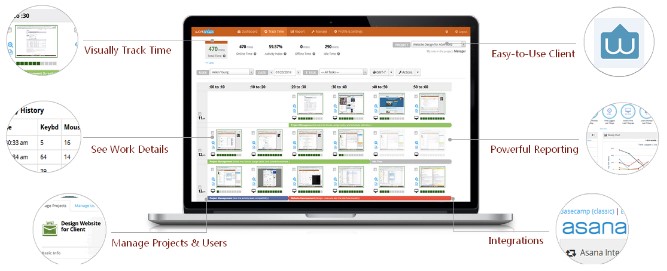
In this new era of telecommunicating, figuring out how to keep in touch with the team is a challenge itself for teammates who have to work together.
Keep-in-touch doesn’t only mean connecting–it’s also SHARING. Click To TweetSharing of documents, refining who’s doing what, conducting threaded discussion, establishing calendars and comparing schedules. Since most Virtual Office Assistants work in different places and/or time zones, being updated of each other’s work using online tools is the most effective way to know up-to- the-minute virtual team update.
Numerous web-based tools are available to guide and direct teamwork challenges. Most of the services offered are perfect to meet the needs of teams and is aimed to support people who are working together on a specific project.
Some online tools for the virtual team
Scheduling tools
- Doodles – Avoid conflicting bookings, automatically sync appointments to your calendar through BookMe or Meetme
- BookFresh – more modern approach to the traditional appointment book. It facilitates easy online appointment scheduling, notifies users of new schedules via email, SMS or phone call and reminds clients of their scheduled meetings.
- Meet-o-Matic – the world’s simplest meeting scheduler. With this tool, all you have to do is set a name for the event, select a number of dates and provide a valid email address. You will then receive a link that you can forward to your invitees. After all your invitees have replied, Meet-o-Matic will provide you with the best dates to schedule your meeting.

Collaboration tools
- Basecamp – is a web-based group chat tool that supports document sharing within a single or multiple projects. Basecamp supports a message board, project document sharing, time tracking, milestone tracking, a project dashboard and shared to-do lists
- Campfire – is a web-based group chat tool that supports interaction among several participants and provides password-protected chat rooms for intranet and extranet communication and is iPhone compatible.
- Yammer – share documents, mark them up with comments and update one another on the status of projects. Yammer’s functionality may be more than what smaller teams in more specialized fields need.
- Sprout Social – fully integrated publishing tools, collaborative publishing content calendar, access to ViralPost Send Time Optimization technology, post from desktop, mobile, iPad and browser extensions.
- SharePoint – new ways to share your work and work with others, organize your projects and teams and discover people and information.
- EditMe – No software to install web browser based with on-call support. Lets users create, edit and share websites in minutes including support for wikis, web publishing, and online documentation.
- PBWorks – tracks every change, and automatically notifies you and your team to keep everyone in the loop.
Related: Why Work With VAT
Time monitoring / tracking online tools
- Time doctor – track time with screenshots, webpage and application monitoring, integration and reduces interruptions.
- Worksnaps – track time with proof with screenshots, helps your team to stay on task and collaborate better by knowing who is working on what. It provides visibility and reduces unnecessary interruptions.
- Toggl – It works online and offline, and automatically syncs to the cloud once you’ve got internet again.
- Rescue Time – runs in the background on your computer, measuring which applications, websites, or (optionally) documents are being used the most. You have complete control of what and when time gets logged.






