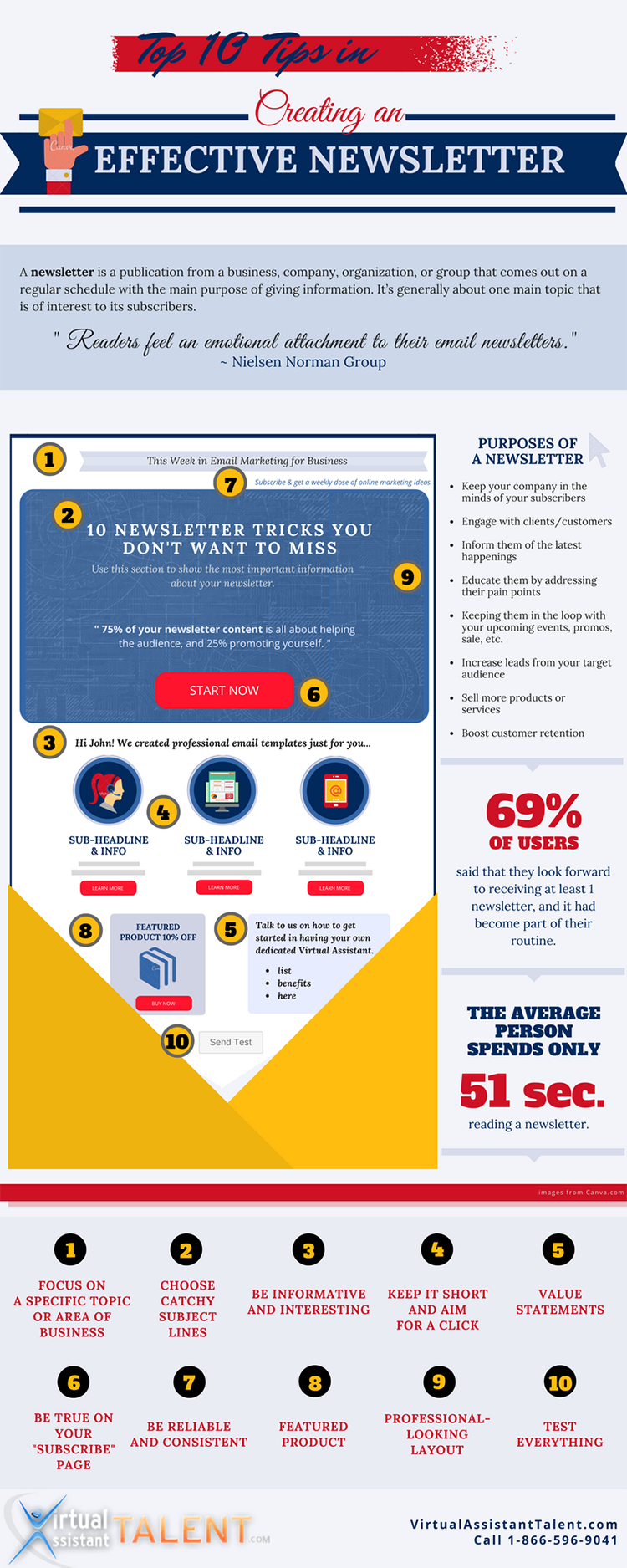Email Marketing goes a long way when it comes to attracting new prospects and maintaining customer/client loyalty.
Creating an effective email newsletter is one major part of this marketing strategy that can produce a ripple effect for your business branding and engagement. Find out all you need to know about online newsletters…
What is a Newsletter?
A newsletter is a publication from a business, company, organization, or group that come out on a regular schedule with the main purpose of giving information. It’s generally about one main topic that is of interest to its subscribers.
General components of a compelling email newsletter are news and upcoming events of the publisher, related blog articles, some promotional material, as well as contact information.
Readers feel an emotional attachment to their email newsletters. ~ Nielsen Norman Group Click To TweetPurposes of a newsletter
What are the main reasons why you should create email newsletters? One major benefit is the emotional relationship that newsletters create between users and the business.
- Keep your company in the minds of your subscribers
- Engage with clients/customers
- Inform your subscribers of the latest happenings
- Educate them by addressing their pain points
- Keeping them in the loop with your upcoming events, promotions, sale
- Increase leads from your target audience
- Sell more products/services
- Boost customer retention
Don’t have a knack of putting pieces together for a newsletter? Get help from virtual assistant companies – they can endorse highly qualified marketing VAs to work on your next publication.
Top Tips to Create an Effective Newsletter Content
Here are some great pointers and e-newsletter examples to help you create a newsletter that gets results for your business.
1. Focus on a specific topic or area of business
Concentrate your newsletter topic on a specific area so that you can appeal to a niche audience. This gives you the opportunity to get higher engagement rates than you would if you produced a one that featured all of your products or services.
Here’s an example of a topic-based email newsletter from BuzzFeed: “This Week in Cats” where they offer up one specific publication for people who love reading about cats…
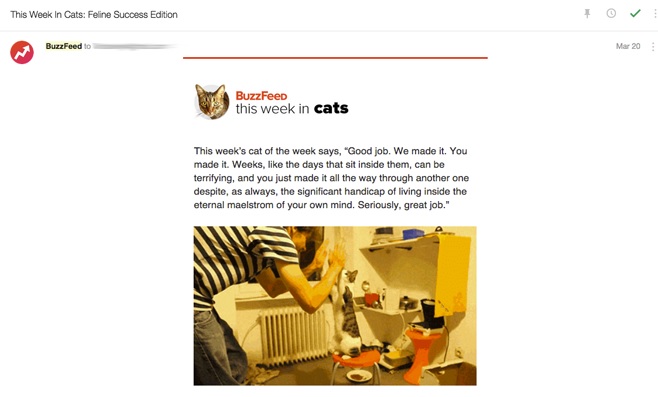
Source: BuzzFeed via HubSpot
2. Be informative and interesting
Always make sure that…
75% of your newsletter content is all about helping the audience, and 25% promoting yourself. Click To TweetWhat do people consider valuable content?
According to the Nielsen Norman Group, 40% of users considered the following aspects make for valuable email newsletters:
- Work-related news or company actions
- Items about personal interests and hobbies
- Items about events and other important dates
- Reports on prices or sales
One of the newsletters samples is Hungry Girl’s Food Finds and Diet News
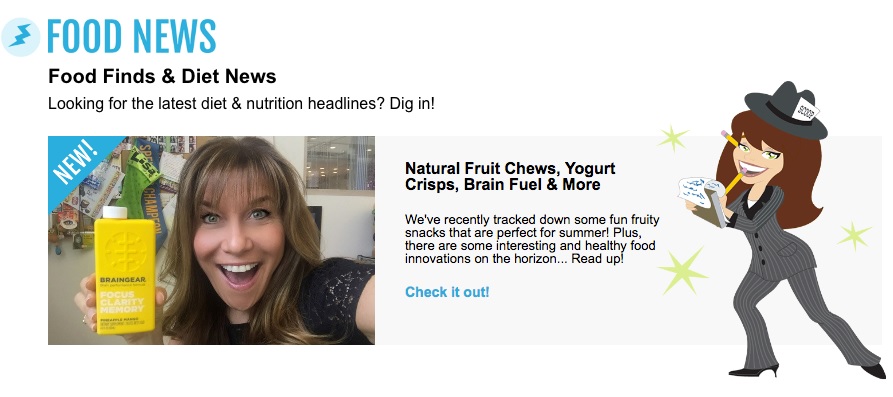
Source: hungry-girl.com
3. Value statements
Display a brief list of statements that explain the benefits you provide to your audience. These key phrases should explain what sets you apart from others and why your expertise is so helpful.
Here’s what we’ve done with one of our newsletters:

4. Keep it short and aim for a click
The average person spends only 51 seconds reading a newsletter. Click To TweetKeep your content scannable is the key to making your newsletter more effective. Using content blocks, snapshots, takeaways, bullet points, and call to action (CTA) buttons, will give your readers’ tired eyes some relief.
But remember, the goal is to leave the subscribers eager to learn more. Lead them back to your website, blog, or service/product page for more info. InVision’s newsletter is a great mix of content—a nice balance between images and text, and CTA buttons.

Source: InVision via HubSpot
5. Choose catchy subject lines
Keep your email subject lines as creative and attention grabbing as possible because it can be a focal point as to whether or not the reader opens your email. Always make sure that they are true to your content to avoid misleading readers.
6. Be true on your “Subscribe” page
Clickbaits are widely used by everyone to get traffic. BUT be careful not to mislead your subscribers. Your goal is to properly communicate your newsletter’s focus and content on your “Subscribe” landing page.
Get specific. Tell potential readers exactly what will be in the newsletter and be true to your words. Take a look at SmartBrief’s page:
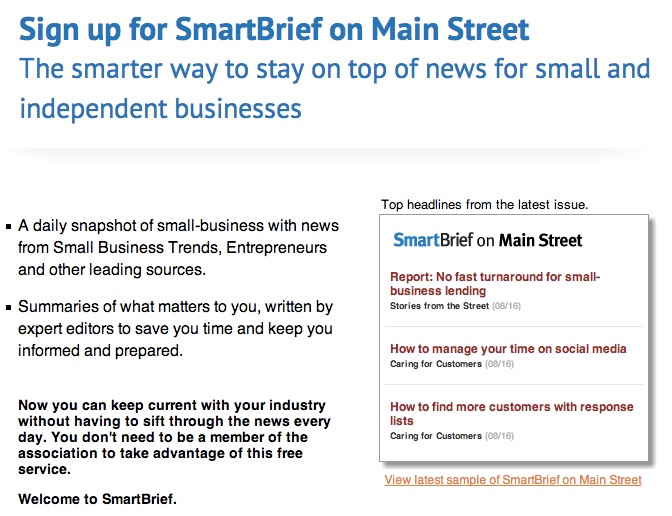
Source: SmartBrief via HubSpot
7. Be reliable and consistent
Pick a frequency and stick to it. It can be daily, weekly, or monthly. So if you tell readers to look for your newsletter each week, you’d better be there. Set expectations on your opt-in page on how often they will receive something from you. Some people don’t like surprises, no-shows, or last-minute drop-ins.
Based on Nielsen Norman Group’s report,
69% of users said that they look forward to receiving at least 1 newsletter, and it had become part of their routine. Click To Tweet8. Featured product
Show a small picture and provide brief description of a featured product, such as a webinar, book, PDF, video course, etc. Tip: Create urgency by offering a promo code or discounted price if they order in a limited time that you specify.
Here’s HubSpot’s take on featured product:
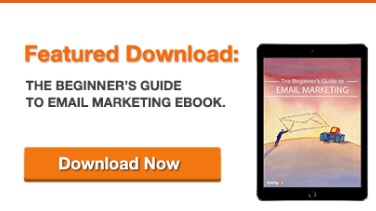
Be sure to include a CTA or website link to purchase your products, and test it for accuracy before sending out.
9. Professional-looking layout
Many people read email newsletters using their smartphones and tablets. If possible, use a template that displays ONE column. Don’t use 2-3 columns. Also, compliment your good content with good graphics.
If you’re knowledgeable with publishing and graphics tools, try doing it yourself. Or, use a newsletter marketing service to make a template for you. Then, you can easily customize it with new content for each of your future issues. Check out Second Glass’ colorful and informative email newsletter. Plus, it has a very clear CTA that urges people to purchase tickets.

Source: Second Glass via HubSpot
10. Test everything
Find out what works for your business and your mailing list. And before you send a newsletter, test all functionality such as the links and CTA buttons; as well as run it through a spam checker.
Experiment with the following best practices:
- Short, Funny Subject Lines – put a smile on your recipients’ faces
- CTA Copy & Design – experiment with loud, bright colors or simple, professional colors on your CTA buttons
- No Images – try stripping away images in favor of seriously well-written copy (plain text email)
- Sender Name – send using your business or company name, or you can play with it by tying it with a theme phrase or featured persona
Need help with crafting your company newsletter? We offer marketing virtual assistant service to work with you step-by-step in creating, designing and managing newsletters. CALL 1-866-596-9041 to learn more.
We would love to hear if these ideas worked for you! If you have questions or any email marketing success stories, please leave a comment below.
Reference:
https://www.8ways.ch/
http://www.verticalresponse.com/
https://blog.hubspot.com/
http://www.startawildfire.com/