Most businesses recognize the power of LinkedIn for sales prospecting, marketing, and networking. But not everyone knows exactly that there are several Linkedin features that once discovered, can be very useful and effective.
The good news is, you don’t have to be a LinkedIn pro to do this. You can step it up a notch and leverage the social channel that holds much more weight for B2B companies and marketers by simply using the following tricks.
Here’s a takeaway. Start your day by visiting your LinkedIn homepage liking and commenting on your connections’ status updates. Additionally, share posts that your network would find interesting. If it takes much of your time, outsource this task to a virtual assistant (VA) and in time, your connections will see you as a trusted source of great information.
As for some key tactics you can do to boost your business more using Linkedin, here are our top 5 picks:
1. Stay Informed to Get Ahead
Stay ahead of the game by using LinkedIn’s Trending Content tool. This feature, launched in March 2014, can give you insights of which types of content are most popular in your industry.
The interactive tool highlights the most popular content being shared on LinkedIn for different audiences and topic segments. Monitor this to tailor your content with maximum relevance. See what your company should be creating and sharing on LinkedIn to create the most engagement.
2. Post Company Status Updates
After discovering what topics interest most of your followers, start publishing company status updates for all of them to see. This will encourage other LinkedIn users to follow your company page, growing your network.
Different topics to discuss:
- Trends
- Industry news
- Fun Facts
- Business updates
Different formats:
- Video
- Slideshare
- Image
LinkedIn’s targeting options will also allow you to target your status updates by criteria like company size, job function, industry, seniority, geography, or by including/excluding company employees.
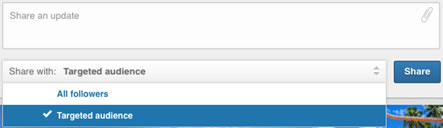
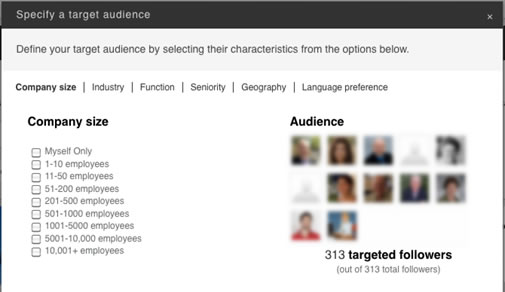
The goal is to make yourself someone that your network can count on for the top trends and issues. Eventually your viral reach will continue to grow as readers like, comment, and share your posts.
3. How to Bypass LinkedIn Group Messaging Limit
Did you know you that can send messages to your 2nd level connections without using InMails? That’s right. You can send up to 15 free messages per month to your fellow LinkedIn Group Members. No need to use the expensive InMails. Follow these instructions:
- Choose a group you’re a member of.
- Click the number of members under the group name
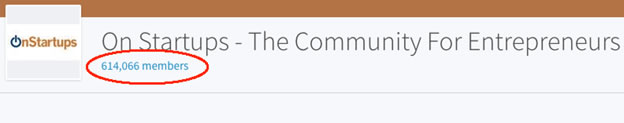
Using this method, you will have to scroll down manually to find members to message.
- Click the envelope icon next to a member’s name and then send the message.
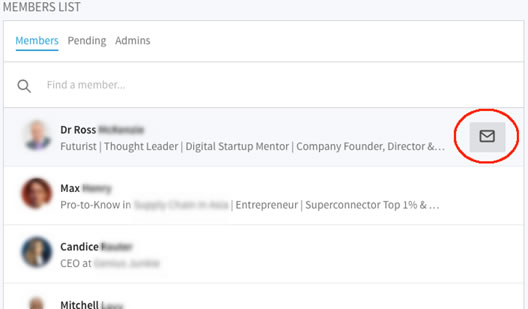
4. Search a Customer/Client’s Connections for Referrals
- Visit connection’s profile.
- Click the number of connections they have.
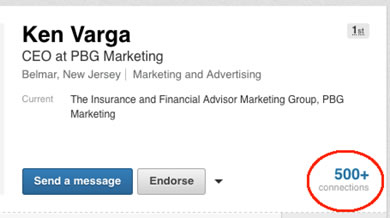
- Click the magnifying glass.
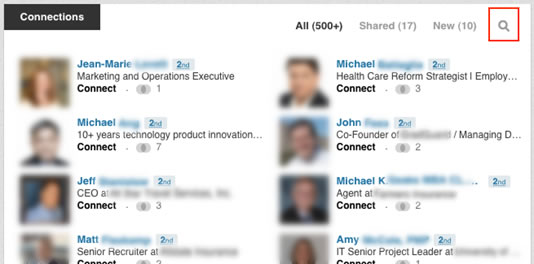
- Search for potential referrals by keywords, job title, or company.
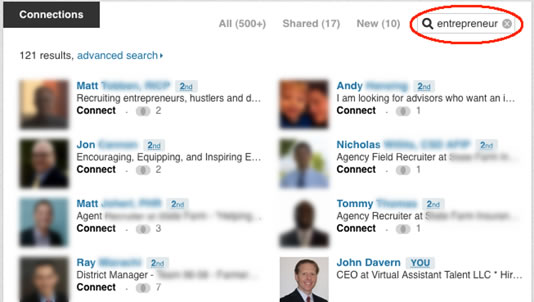
5. Saved Search, Boolean Search, and Exporting Your Connections
Last but not the least, utilize other tricky LinkedIn hacks such as the following:
Saved Searches
Have LinkedIn send you leads automatically. After you key in your customized advanced search criteria that populates target results for your business, save your search using the “Save Search” button.
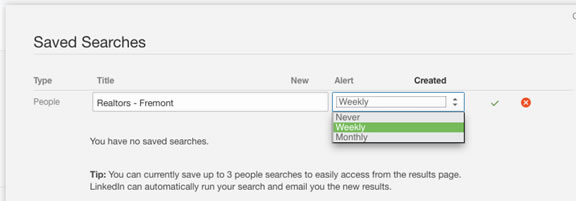
LinkedIn will then send new leads to your inbox based on preferences you decide and the search criteria you specify.
Use Boolean Search
In the advanced search feature, you can use the following Boolean search:
- Search [“term”] to turn up the results that contain the exact phrase
- Search [term] AND [term] to show profiles with both phrases
- Search [term] OR [term] to show profiles with at least one of the keywords
- Search [term] NOT [term] to find profiles that contain the first phrase but not the second
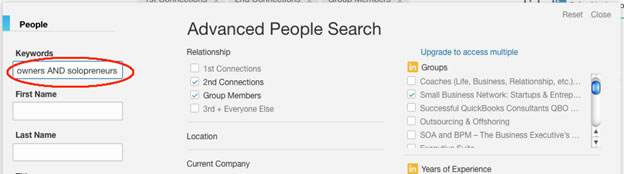
Export Your Connections’ Personal Info (name, email, etc)
- Hover over the “My Network” tab and click “Connections.”
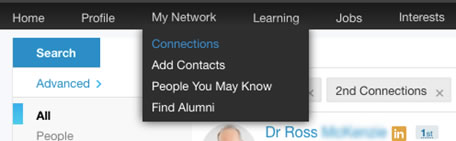
- Click the gear icon on the top right corner
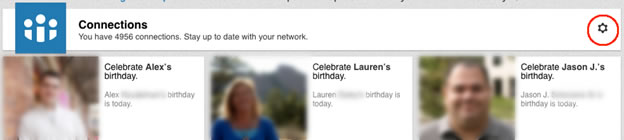
- Under the “Advanced Settings” click “Export LinkedIn Connections“
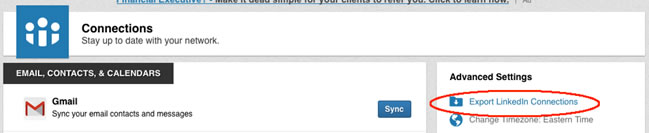
- Choose your file type, and click Export.
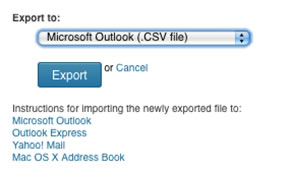
Ultimately, these five LinkedIn hacks will help boost your business online with the right guidance. LinkedIn is packed with fantastically useful features to turn these tricks into sales.
Want even more LinkedIn Marketing tips? Join our upcoming LinkedIn Webinar for Business. Featuring Ken Varga, we will show you exactly How to Turn 62% of the People in Your Linkedin Groups into Prospects.
If you have questions, contact us at 866-596-9041 .
References:
www.afr.com
www.salesforlife.com
topdogsocialmedia.com
www.topdogsocialmedia.com/linkedin-ninja-tricks







