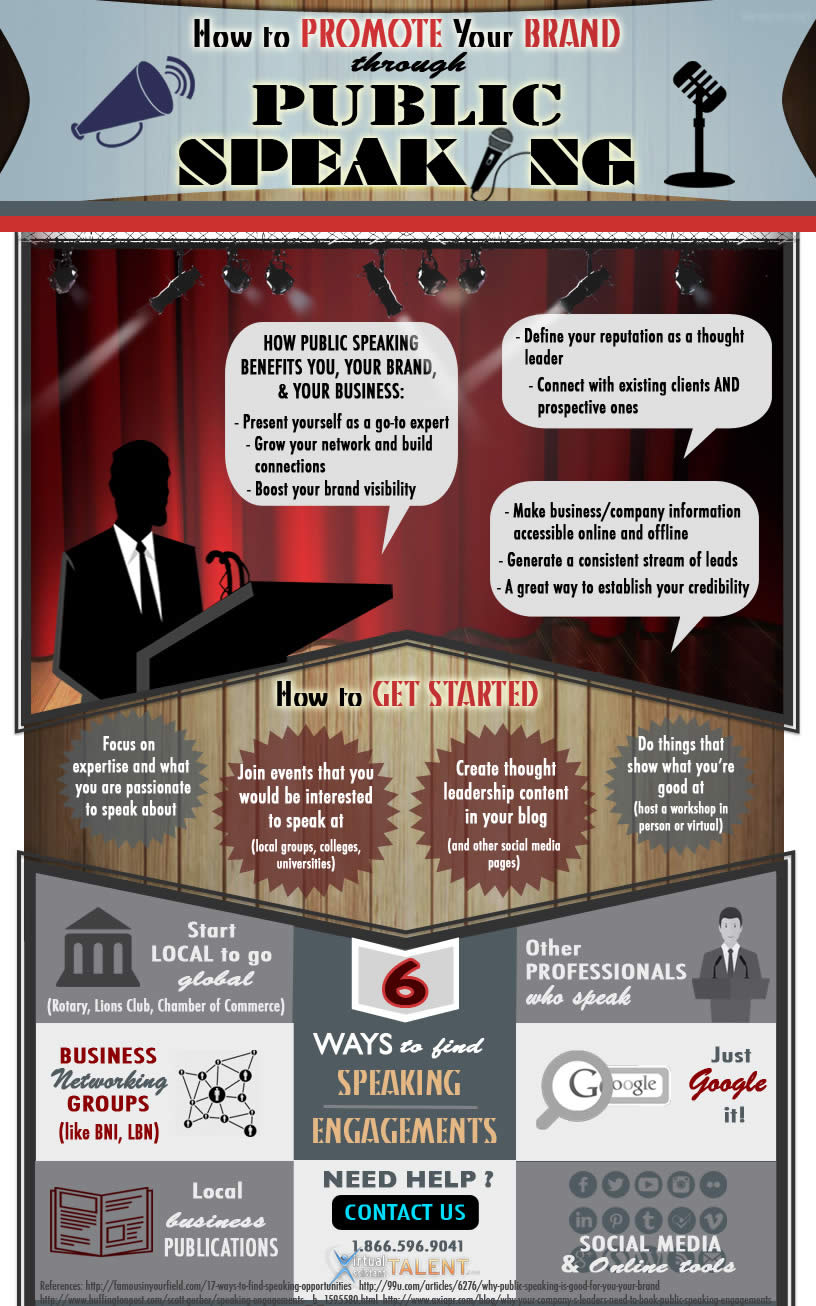Featured
Top 10 Common Insurance Mistakes to Avoid
Featured
19 Productivity and Growth Hacks for Small Business Owners
Top 19 Ideas for Business Growth Hacking
- Prioritize YOUR ITEMS on your to-do list
Clearly one of the most important hacks for small business owners is to go through a to-do list and determine the most important tasks that only YOU can do or that are imperative to your day-to-day operations.
These are the most urgent tasks that should go at the top. More long-term projects and plans can go on a separate list so that they don’t distract or overwhelm you from those more urgent items. Identify what those duties are and proceed to #2…
- Do the most important tasks, and DELEGATE the rest
Delegating work to your team members can give you more time to concentrate on your CORE FUNCTION. Find team members or professional virtual assistant services who can handle the mundane assignments that would otherwise take up much of your day like answering phone, replying to emails, calling prospects, etc.
- AUTOMATE your email communications
Automation of emails is heaven-sent and is always at the top of productivity hacks. Email marketing improves your communication with your customers and followers. For example, every time a visitor signs up to your newsletter, they receive an email that you prepared in advance.
By automating these pre-customized emails, you enhance your engagement with page visitors and build stronger relationships with them while saving loads of time on manual sending. One thing to remember is, do not use your personal email for marketing.
There are tons of email marketing tools online with ready-made email templates, like MailChimp, Constant Contact or Klaviyo. The process is totally straightforward; you customize a template, create triggers, and program the email to send at your preferred time.
- Get the LEAST desirable tasks out of the way before lunch
Another growth hacks for startups is to do what you don’t want to do. Everybody dreads something in his or her job and anything that you dislike is going to cause you more stress than other tasks.
So it’s best to get those things out of the way early. Commit to finish those pesky items before lunch so that you can take a break as a reward for completing them.
- Do ONE thing well
Instead of trying to do it all, it’s better to do one thing exceptionally well. Start with the most effective strategy when you’re constrained by time and resources. If you focus all your efforts to one piece that you are particularly strong at, it will make a difference for your business.
- Learn to say NO to offers that don’t fit with your objectives
When you take on extra projects that don’t fit with your business’s main goals, it can be a huge drain on your time and resources. It might be difficult to say “no” but it’s necessary to ensure that you and your team stay as productive as possible. Small business hacks include saying NO even to your partners or other collaborators and focusing only on the most essential activities.
- Set a timer for time-consuming tasks
First, outline exactly how much time you plan to spend on tasks that take too long to do at once. If you have those ones that need to be broken up throughout the day, set a timer when you start doing them so you don’t get caught up and forget to look at the other items on your list.
- Schedule your social media posts
Leveraging social media is another growth hacking marketing that a small business owner should take advantage with. Promoting social content online should couple with frequent and consistent posting.
Scheduling tools like Hootsuite and Buffer allows you to create your posts in advance and set up a publishing time. Facebook also has its own internal scheduling tool. This way, you maintain an active social presence by increasing engagement and reach. Truly, it’s a one-stop-shop for this type of work, maximizing your productivity.
- Complete quick and easy tasks right away
When you have small tasks like quick phone calls or emails that inevitable, do them right away. It can help your productivity to get those things and cross them out your to-do list early. Or again, hire virtual office assistant to do these basic, repetitive tasks so you can focus all of your energy on just one or two major projects throughout the rest of the day.
- Be like Facebook: Evolve
Getting and keeping customers is pure hard work and dedication. If people are coming in the front door and leaving through the back door, that’s bad marketing. Try to do something that Facebook, the social media giant, does. They have created a series of additional addictive features so the users keep on coming back.
- Manage your email inbox
Boomerang for Gmail schedules emails to automatically send based on criteria you set.
- Collaborate and manage projects
At Virtual Assistant Talent, we use Trello to manage our workflow. It’s a great tool for file sharing, project management, automation and centralized communication. Also check out Slack or Pivotal Tracker as alternatives.
- Stay off social media during the day
Rather than checking your personal accounts constantly, it can be beneficial if you stay off of social media throughout the workday if possible. And for any business related accounts, you should set aside time to schedule posts and respond to inquiries on social media.
- Focus first on acquiring customers. Then make the product addictive
Instead of putting all of your energy into traditional marketing avenues that a Fortune 500 company would invest in, like utilizing media and running ads, use that money and time to add value to your product.
In the early days of a growing business, the best thing a company can do is make its product more addictive and add make it viral into the experience.
- Make sure all meetings have clear agenda
Avoid getting trapped in unproductive meetings by cutting out those that don’t have clear agendas. Meetings can be absolutely necessary for keeping your team on track and your clients happy. But unfortunately, they can also be huge time wasters.
Not only should every meeting have a purpose, but it should also have a strict schedule that outlines which items to discuss when.
- Get clutter off your desk
This one is a no-brainer. Clear and organize your workstation so you can find an important document easily whenever you are on a project. It can even be difficult to get started on some projects if you’re distracted by messy surroundings. So set up a simple filing system and try to keep your desk as clear as possible.
- Give your team a clear direction from the start
As a small business owner, you can only get so much done on your own. But your team can help you accomplish much more, if you allow them.
Give them clear instructions for their specific duties and projects so that they can work more independently instead of constantly coming to you to ask questions or get approval. This way your productivity and theirs can go smoothly.
- Schedule breaks and exercises
You also need regular breaks throughout the day to keep your mind sharp. It’s helpful to schedule a few quick breaks everyday to get up and walk or stretch. You can do a series of 90 minutes of work and a 20-minute break. You can even set an alarm or timer so that you don’t forget.
- Unplug completely when a beating a deadline
Last but not the least, when you’re working on tasks that are approaching strict deadlines, it may be necessary for you to avoid potential distractions online. What you can do is log off on your social media accounts and other interests so you can potentially get more done if you work offline for short periods of time until you get those projects completed.
Interested in utilizing virtual assistants but not sure where to start? Check out our VA services and see how our highly qualified and trained virtual executive assistants can assist in your everyday tasks and objectives. CALL 1-866-596-9041.
We would love to hear if these growth hack ideas worked for you! If you have questions or any Small Business related success stories, please leave a comment below.
Reference:
https://smallbiztrends.com/2017/02/improving-productivity-small-business.html
https://www.wix.com/blog/2017/01/useful-hacks-for-small-business-managers/
https://www.salesforceiq.com/blog/ready-to-grow-your-business-in-2017-5-growth-hacking-tips
https://www.bigcommerce.com/blog/productivity-tips-small-business-owners/
Featured
2017 Real Estate Marketing Trends & How a Real Estate Virtual Assistant Can Help You Keep Up
6 Real Estate Marketing Trends and
How a VA Can Assist You
1. Marketing Automation and List Building System
In 2017, more real estate agents will adapt marketing automation because it saves a lot of time and money, especially when you are busy with closing deals, communicating to clients or taking care of your family.
However, often times, real estate professionals don’t know how to do it, or don’t have the resources to pay for real estate marketing automation software.
What a Real Estate VA Can Do:
- MLS & CRM Management – Real Estate Virtual Assistants (REVA) are experienced and familiar in maintaining top database systems like Salesforce, InfusionSoft, Top Producer, E-Edge, etc. When a new lead comes in, you don’t have to spend time transferring it to your CRM because the REVA will do it for you.
- Database and Property Software Management – For Property Management Firms, the virtual assistant will update your database to make sure you have complete tenant info such as payment transactions.
- List Building and Prospect Management – For Real Estate Investors, the VA can perform lead generation tasks according to your preferences (Probates, FSBOs, Foreclosures, etc.)
In this way, the leads are automatically contacted and added to your ongoing marketing strategy system.
Related Reading: How a Real Estate Marketing Assistant Can Take Your Company to the Next Level
2. Efficient Ads Targeting for Better Conversion
Creating meaningful targeting ad campaigns take extra work but you will definitely love the results. First thing to do is to segment your audience based on whether they are buyers, sellers, investors and other sub-categories. The trick here is to maintain that your ads are not flagged down when you post in sites like Craigslist.
What a Real Estate VA Can Do:
- Posting Ads – The virtual assistant will create and manage ad postings online and make sure your ads are not taken down.
- Update Property Listing – He or she can also update your listings to include only recent properties that are available for rent, lease or for sale. Task them to tag or remove those properties that are no longer available in the market.
- Listing Coordination – For investors, a REVA can manage accurate and timely updates of your property information. They can also assist in finding agents or brokers where you list your properties either for lease or for sale.
- Online Marketing – Additionally, the VA will use the following sites to market your properties online: Craigslist, Backpage, Kijiji, Zillow, Trulia etc.
This approach will help you get more leads and conversions from your targeted ads. Remember that once your prospects are tagged properly, you can then launch customized ad campaigns to attract them.
3. Real Estate Agents/Investors Will Do More Personalized Content Marketing
This year, you’ll discover more that personalized content is one of the most effective real estate marketing ideas to generate organic traffic to your website. Agents and investors need to focus more on user experience and create custom CMA reports and presentations for clients.
Target audience factors to consider:
- Types of clients: First-time homebuyers, upsizing, downsizing, relocation, investors
- Hyper local areas: zip codes, neighborhoods and subdivisions
- Types of homes: condos, lofts, townhouses, duplexes, lakefronts, estates
- Timing of the transaction: Moving now, moving soon, moving next year
What a Real Estate VA Can Do:
- Website and Social Media Updates – virtual content specialists can post relevant updates in your social media channels to increase engagement and update property listings on your website.
- Create Graphics and Marketing Materials – they can also provide you visually enticing images and graphics for flyers, brochures, leaflets and ads.
4. Website Live Chat and Customer Support
According to Forbes, online live chat support is going to be huge this year in the real estate industry. A live chat platform on your website means clients can visit your site and not only browse your properties but also have the opportunity for a person to person interaction.
Virtual real estate services include chat support agents that can answer questions in real time and provide further details people want to know about your business.
63% of consumers are more likely to return to a site that offers live chat, as opposed to one that doesn’t. Click To TweetWhat a Real Estate VA Can Do:
- Phone/Chat/Email Support and Customer Service – Virtual assistants will answer incoming calls from prospective tenants and will also handle maintenance calls from active tenants.
- Handle Inbound Calls – VAs can act as receptionists taking inbound calls. They will also answer phone inquiries and reply to emails.
- Appointment Setting / Follow-up calls – The executive assistants can also follow up with leads or with your prospective buyers and renters. They will also make outgoing calls for rent collection and payment reminders.
- Cold calling for Real Estate Agents and Brokers, Investors – Got an existing list of persons to contact? Real estate assistants can pitch them for your properties that are up for grabs.
- Meeting Set-up and Calendar Management – A dedicated assistant will set up your meetings and manage your calendar to ensure you are never overbooked and on schedule.
5. Virtual Open Houses and 3D listings
In real estate, virtual reality tours are becoming a more convenient option than the actual visit. This gives way for the buyers or renters to look at lots of houses quickly in their initial research phase.
One trending platform now is the Matterport 3D Tours that allows you to digitize your listings, helping buyers see a realistic 360-degree view of each of your properties.
What a Real Estate VA Can Do:
- Create Marketing Materials – Outsource virtual assistant to help you out with creating a virtual tour for your properties. He can also edit your existing videos or create other marketing materials such as flyers, brochures, leaflets and ads.
- Online Marketing and Website Update – as soon as you have your virtual open house ready, the VA can then promote it online such as in listing directories and include it in your website as an additional feature.
6. Mobile and Video Strategy
In this age of ‘on-the-go lifestyle’, more people conduct search and purchase right on their mobile phones. This can be one of your real estate marketing strategies where your content and ads can be optimized for better user experience.
73% of homeowners say that they’re more likely to list with a realtor who offers to create a video for them. ~Virtuets Click To TweetWhat a Real Estate VA Can Do:
- Create/Edit Video – VAs can use a service like Listing Videos from Vscreen and add 3D animation, professional narration and custom branding. This will help give consumers something extra, and keep their attention longer.
- Create Mobile-responsive Website Update – a tech VA can upgrade your website to include mobile functionality and improve user experience.
Need help implementing these strategies for your business in 2017? Take a look at our real estate virtual assistant services and see how our efficient VAs can assist you in your everyday tasks and objectives. CALL 1-866-596-9041.
We would love to hear if these tips worked for you! If you have questions or any Real Estate related success stories, please leave a comment below.
Reference:
http://www.inman.com/
http://www.bostonlogic.com/
http://www.fortunebuilders.com/
Online Marketing
7 New LinkedIn Features to Up Your Networking Game in 2016
1. Autoplay Videos
Any marketing professional would agree that video is currently the most powerful tool for marketing when you are trying to build your personal brand online.
- 75% of business professionals
- 54% of senior executives
- 8 out of 10 millennials
It seems that everyone loves to watch videos online. Even busy executives enjoy consuming video content. When you post the video link in a LinkedIn update, your videos will now autoplay in the LinkedIn newsfeed.
So upload video content to YouTube or Vimeo and share it in LinkedIn to help increase engagement with your updates. Gain additional exposure to your personal brand that will lead to new opportunities.
2. New Messaging System
LinkedIn’s newest facelift on the messaging platform is a chat-style interface. This allows an easier back and forth messaging which helps in a more simplified communication.
You can continue writing your messages like emails, but the new messaging system encourages more casual conversations which helps building relationships via LinkedIn.
- Organized inbox: You can now quickly reference the last conversation you had right within the thread as your LinkedIn inbox is organized around the people that matter the most to you.
- Improved notifications: Enhanced push and email notifications now allows you to stay on top of the conversations that are most relevant and important to you.
- Visual communication: LinkedIn gets into the fun side! Now you can add stickers, emojis and GIFs aside from photos and documents to insert a little extra personality into your conversations.
3. What’s New on LinkedIn Groups?
Good News: Your posts can be customized with images and direct mentions of other group members.
Bad News: You can no longer message group members as a way to get around using InMail
Muse contributor Aja Frost strategically joined and participated in LinkedIn groups. She reported an increased the number of people looking at her LinkedIn profile by 425%. More profile views can result in job opportunities, new connections, and more visibility in your industry.
High-quality and more engaging conversations: Make your posts more visual and engaging by adding images to your posts and mention other group members. There’s also less spam and promotional content within the Groups you participate in since LinkedIn added the moderation feature.
Communicate with people you trust: Group conversations will now only be visible to group members. Group members can then invite members of their network to join in the conversation.
Access anytime, anywhere: Join or continue conversations wherever you are with the new iOS app. The new app also gives group owners the ability to manage their group conversations and members on the go.
4. Updated Job Postings
LinkedIn has now created a streamlined way for you to see who you are connected to at the company right on the job posting.
When you go to your Jobs page from the top navigation bar, you can select a job, and then see if:
- Any of your connections work at the employer you’re interested in
- If that employer hires people with the type of skills and background you have
- Who you would work with if you get the job there
You can now also easily reach out on people who currently work in similar roles there, as their information is given as well. If you’re a premium subscriber, you get even more bonus like an inside look at some of the hiring trends.
5. Greater Emphasis on Skills
It’s time to beef up your Skills and Endorsement sections. There has been some evidence that these endorsements help with SEO. Now with the inclusion of this new feature for recruiters, they’re important and can help you get found.
6. New Pulse – LinkedIn Publishing Experience
Publishing editor is now a full-width experience with its sleek, modern interface. Enrich your articles to give your readers the best version of your content.
- Click on the Add Multimedia icon to add, move and resize multimedia with in-line images, videos, slides, podcasts, and more.
- Updated tagging and distribution system help surface your articles on LinkedIn.
- Add hashtags to an article before you publish, making it easier for professionals to easily discover and search for your content in the Feed.
7. Tips For Effectively Using Your LinkedIn Status Update
Here are some status updates you can post that can help you go viral on LinkedIn.
- Insert the title and a “shortened” URL link to one of your recent blog articles. Bit.ly is a great resource for shortening URL’s.
- Insert the title and a “shortened” URL to a blog article you read and really liked—one that is timely, informative and relates to your brand or area of specialty in some way.
- A link to a newsworthy web posting or news item with the title and a shortened URL. Align it with you brand “voice” or area of specialty. Focus on POSITIVE news.
- A great “quote of the day.” A great source of quotes of to search the #quote “hashtag” on Twitter.
- A brief piece of advice relevant to your brand or area of specialty.
- A link to a great YouTube video. Use videos that are less than about three to five minutes in length. The video content should be consistent with your brand.
- An important announcement about you or your company. Try a brief “press release” type of communication.
- A link to an article in which YOU were quoted. Include title of the article and a shortened URL link to the article.
- Recent results and key activities at work. Something like, “Just landed three new Real Estate Investor clients this week; excited about launching those projects!”
To sum it up, make sure you join more LinkedIn groups, add videos to your updates, and be smart about messaging and sharing status updates. Grow your audience and spread your message on LinkedIn, build your brand and increase referrals. Yes, 2016 is almost over. And these are all important LinkedIn features you can tweak to begin the New Year with a bang.
Want to boost your business locally? Grab the Limited Time Meetup Webinar Replay.
We are providing access to the WEBINAR REPLAY of the Sept. 21 Business Owners & Sept. 22 Insurance Agents MEETUP Webinar.
We hosted a special webinar for a select group of insurance agents and business owners to increase their profits and revenues by making their web presence and website more productive in 2016. In the webinar, we show you Exactly How to Get an Appointment with 55% of the People You Communicate with on Meetup.com.
Reference:
www.forbes.com
www.themuse.com
www.workitdaily.com
www.ethos3.com