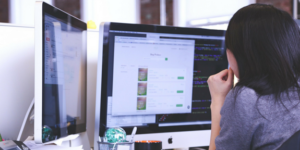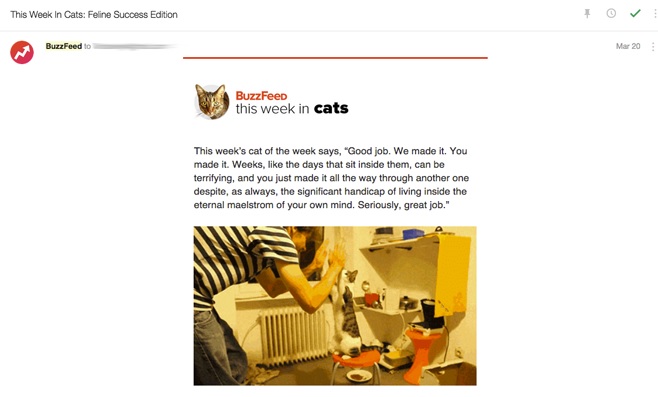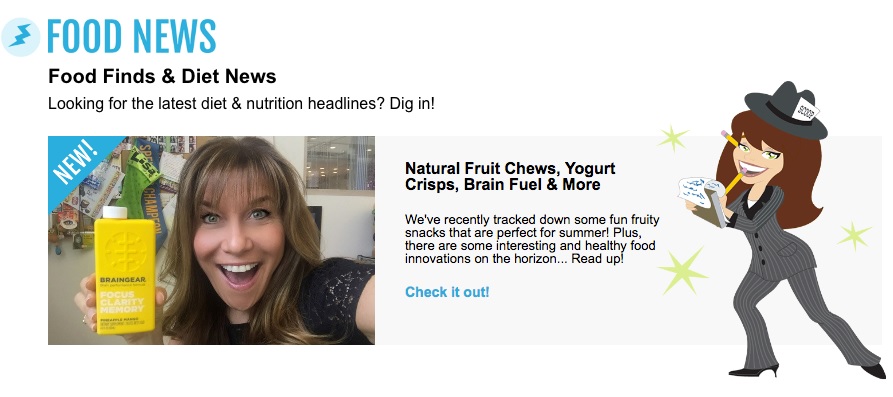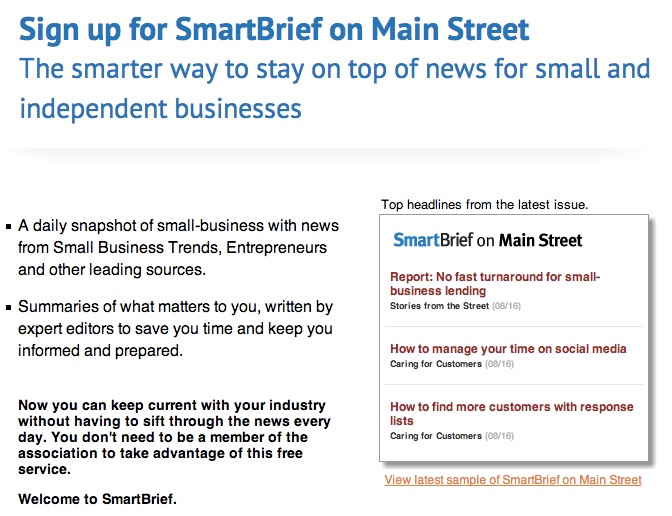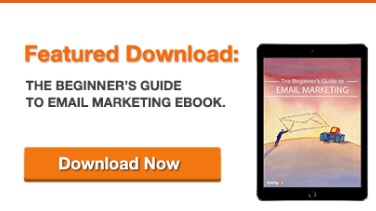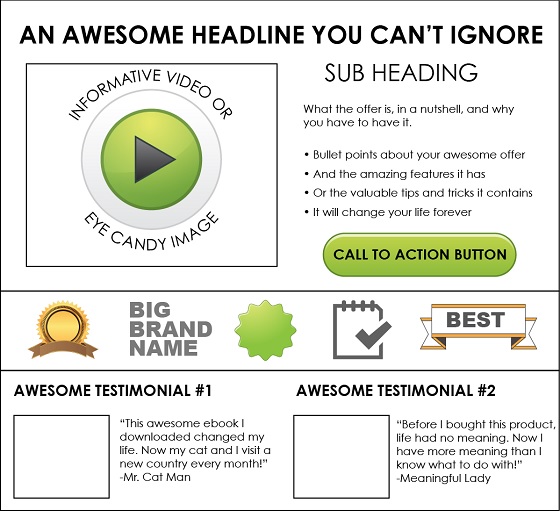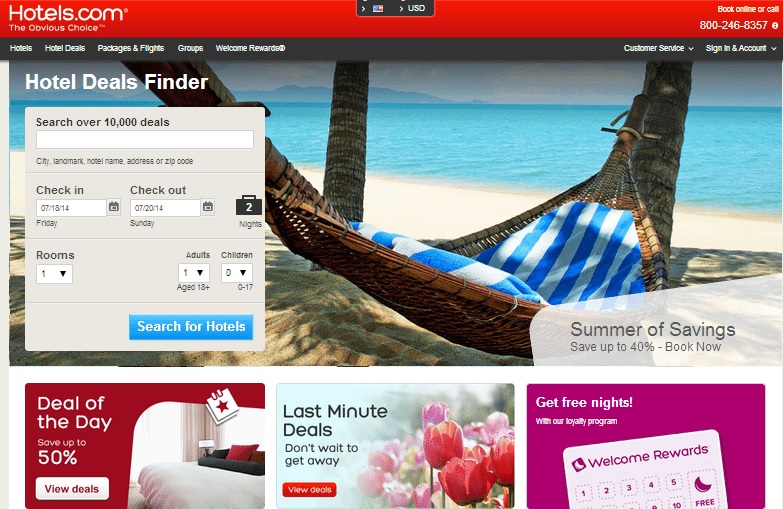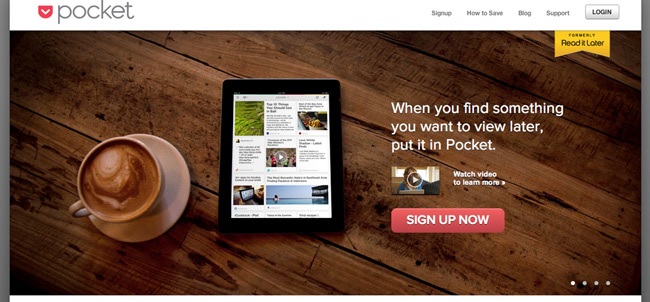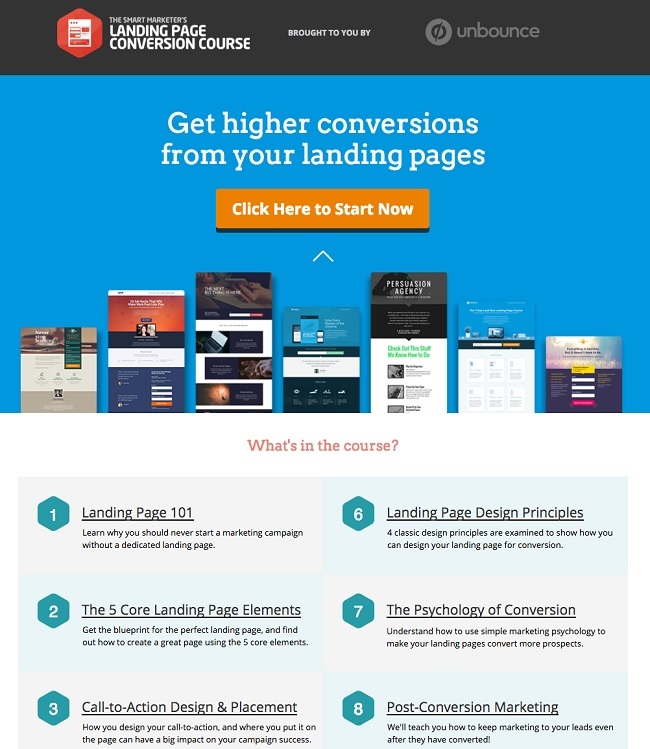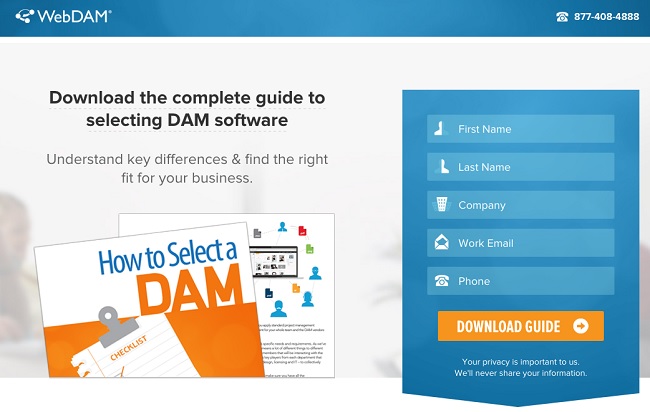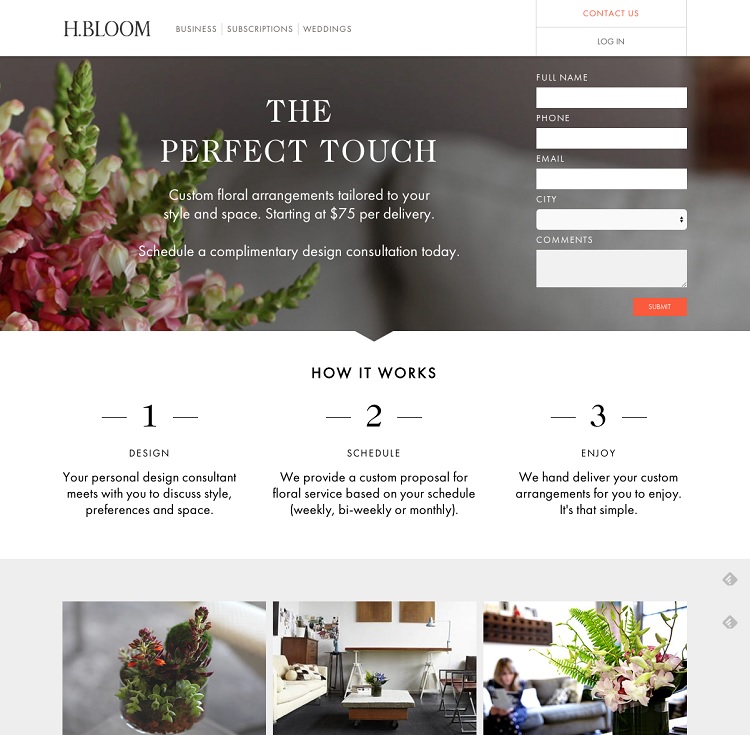Featured
11 Best Tips to Improve Open Rate on Your Mailing List
Online Marketing
Top 13 Reasons Why You Need to Incorporate Video Marketing to Promote Your Business
Before, business owners and marketers shy away from using videos because they take a long time to make and required special software.
Nowadays, there are a lot of sites and software with editing tools that can be used for free. Some also include free effects and transitions to make your videos more fluid and attractive to viewers.
Videos can be informative as well as entertaining. As long as you’ve made videos that effectively represent your brand or business, your products or services will sell out quickly.
If you haven’t started using videos yet, here are 13 points to explain the importance of video marketing for your business.
1. Builds Trust with Your Audience
Trust makes conversions and sales happen. The concept of content marketing is not about selling but creating long-term relationships. Once you’ve established trust, people will come to you not just for information but for the products or services you’re offering.
When you’re in a brick and mortar store, it’s easier to build trust with customers through personal interaction. It’s quite difficult when you have an online store. Some costumers are still skeptical about making online purchases because of fraud and scams.
Build trust with your prospects first by introducing your brand or company through a video. Put up how-to videos or content-filled to keep your audience engaged. Once your audience understands and remembers your brand, you can publish videos promoting your products or services.
2. Explains Products or Services Effectively

A video can explain a variety of topics easily. It can show steps on how to use a newly launched product or discuss in detail how a new service is fulfilled and who are involved in the process.
Always remember to make videos with the intention to keep your audience engaged. When making a video, focus on one topic only. Throw in questions to trigger curiosity and include references for further reading. Inject some humor to excite your audience and avoid long texts and talking nonstop.
Want to simplify a complicated service? Show the process through an animated video. Live demonstration can work but animations are more fun and engaging. This way, customers remember your brand and recall more information about your products or services.
3. Gets More Social Shares and Web Traffic
Social media platforms have revolutionized from still pictures to moving ones. In fact, videos are found to generate 1200% more shares compared to text and images on social media.
The sharing potential offered by video marketing can effectively multiply your visibility and help you reach the audience you’re looking for. And given that your video will reach your potential consumers organically, the impact will be higher.
This is why video marketing is so powerful. It can capture a wide audience that will continue to share your video until it reaches your desired audience. Make sure to also use your website as landing page to increase traffic into it.
4. Boosts Your Conversions and Sales
There’s no denying the fact that online marketing can help you make money but some strategies don’t make sales as high as video marketing. If you know how to do video marketing properly, it will increase conversions and lead to sales.
Videos are visually pleasing and can trigger a variety of emotions. With a product or explainer video, you can build a connection with your audience. Once you’ve earned their interest and trust, your audience becomes customers.
5. Engages with Mobile Users

Mobile phones or smartphones are not only used for communication but also for entertainment or just to pass the time. In fact, people are getting obsessed with smartphones that they spend breaks burying their faces on mobile screens.
A big chunk of these mobile users also watch videos through mobile. The increase in mobile usage and video streaming is so dramatic that social media platforms like Youtube and Facebook incorporated ads into videos.
As the number of smartphone users grow, so as your video audience. Having a wide audience doesn’t guarantee conversions or sales though. An enticing video content still plays a big role in making your viewers consume what you’re offering.
6. Engage All Types of Audience
Even then, ads are usually short and straight to the point. Will you read a 300-word billboard ad or a lengthy facebook post without an image? I guess not. Your audience is a mix of the busiest, the laziest and everyone in between. Make sure your video content will engage a majority of your audience, especially the laziest ones. Consumers already know what they want, all you have to do is make them take action.
7. Viewers Want More Videos
We are living in the golden age of videos. They are so accessible that people just scroll through social media, find a random video and get sucked into a black hole where they end up watching video after video.
Information hunting has become easier as well because of videos. Customers are watching more videos to find products and make purchasing decisions. For example, you want to remove hard stains from your bathroom walls; you can easily find a demo video in YouTube that also includes recommendation for tools and products.
You don’t have to convince your audience to watch your videos. Just put your videos out, add relevant tags or interests, and your audience will do the rest. People want things to be comprehensive and videos can achieve that.
8. Search Engines and Social Media Love Videos

Videos drive organic traffic into your site and increase the time spent by visitors. An effective way to do this is by uploading your videos through YouTube and sharing them in your social media accounts.
YouTube is owned by Google which means all videos uploaded into it are also tracked by Google. It also affects your site’s search ranking so the more relevant and optimized the videos are, the higher the search engine rank.
People also love watching random videos on social media and they share anything they find entertaining. A fun video post that includes a link to your website will convert into website clicks which can potentially turn visitors into customers. Give potential customers the way to take the next step.
9. Rank High in YouTube

Information hunting is not only done through search engines like Google, you can also do it through YouTube. People use YouTube to search for educational or demo videos.
How-to videos in YouTube can teach anyone, anything from simple hacks to complicated web programming. A study shows that searches for how-to videos went up 70% in the last couple of years.
10. Get Unbelievable ROI
Return on investment (ROI) is the ratio of profit made in a financial year as a percentage of an investment. Entrepreneurs use it to see if their investment on a business is successful or not.
Although high quality video production involves a lot of money and time, it also produces a big payoff. 52% of business owners state that video marketing gives the greatest ROI in marketing so you’re assured that you’re putting your buck at the right place.
If you’re a start up or you don’t have the resources yet, you can use a smartphone or point-and-shoot camera to take videos and edit them using free editing tools. You can then upgrade to high quality or even animated ones when you have the funds. As mentioned earlier, video content matters more than aesthetics so get that all polished first before going for the upgrade.

11. Ads in Videos Work Wonders
Video ads are rocking social media platforms. Facebook learned that 74% of the total Ad Recall (the number of people that remember the ad) can be achieved within the first 10 seconds. So long as you’ve made sure your video is fun and engaging especially on the first 10 seconds, people will remember you, watch till the end or make the purchase. That right there is the importance of video marketing for your business.
12. Upgrade Your Email Marketing
Let’s be honest, emails can get boring and are not convincing enough. Why not incorporate your videos into your emails? Adding a video into your email can increase your click through rate by a whooping 96%. More clicks mean more conversion and more conversion increases sales.
13. Maximize and Recycle
Creating videos can be costly and time-consuming that’s why you have to find other ways to use them. How do you do that? For example, you want to repurpose your existing videos for other video marketing strategies. You can post an announcement on social media that you will do a talk about it and an episode or video will be posted at certain intervals and your audience can comment their questions for further discussion.
Video clips can also be turned into GIFs and teaser videos that you can use in other marketing strategies. You can use a GIF on a new social media post and a teaser video to promote a blog post or landing page.
Video marketing is proven to be one of the best marketing strategies. With the increase in demand for videos, you may eventually find it difficult to keep up with it.
Don’t miss out on a great business opportunity; don’t let go of video marketing. If you’re too busy, you can hire for technical virtual assistant. Let an expert video marketer bring in more conversions and sales while you reap the benefits of video marketing for business.
Looking for virtual staffing agencies or have questions about virtual assistant services? CALL US at 1-866-596-9041 and see how our highly qualified and trained VAs can assist in your everyday tasks and objectives.
We would love to hear if these tips worked for you! If you have questions or any Content Marketing related success stories, please leave a comment below.
References:
Yumyumvideos.com
Tarproductions.com
Business2community.com
Ngdata.com
Strategiccfo.com
Featured
Top 17 Resources for Creating Blog Posts Ideas for Any Type of Business
An average person spends up to 8 hours per day on the internet. Because people have become more engaged online, most if not all businesses put up a website or blog page to keep customers updated.
Posting or sharing random stuff online is not enough though. If you run out of marketing blog topic ideas that are also engaging for your customers, this list may become your go-to tools for blog topic generation.
Look for relevant keywords
1. Google Keyword Tool
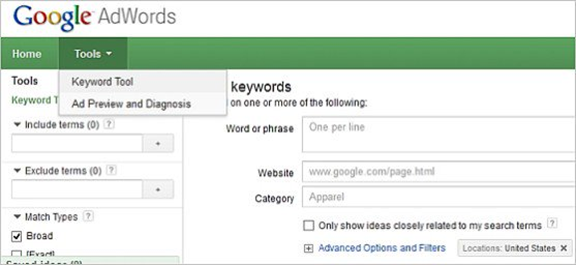
Image from: smallbiztrends.com
Google AdWords houses a free keyword tool you can use to check for keywords that people search for everyday. It will show you a list of keywords with their corresponding statistics so you can choose which ones are trending and highly relevant to your business.
2. SEO Book Keyword Tool

Another great blogging resource is the Keyword Suggestion Tool at SEO Book. If you have a broad topic in mind and would like to get more specific, this tool can suggest narrowed down topics, which can help optimize and rank your blog or site.
3. Google Suggested Search
Google’s Suggested Search usually appears at the bottom of a search results page after you enter a keyword at the search bar. The list of suggested terms usually contains the actual keyword or is related to it.
Use blog title or headline generators
If you already have a keyword but can’t muster a catchy blog title, you need the help of a title generator. It works by keying your keyword in and the tool will suggest actual and sample titles based on popular blog posts. It’s best to use these suggestions only as a starting point to write your unique and catchy title.
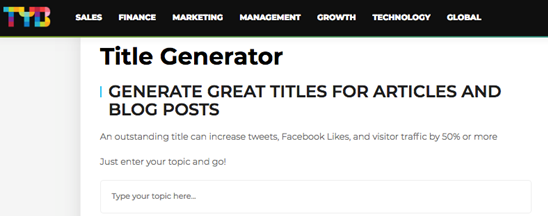
Here are some of the best tools for blog title ideas:
4. tweakyourbiz.com/title-generator
5. hubspot.com/blog-topic-generator
6. portent.com/tools/title-maker/
7. prozely.com.au/tools/blog-title-generator/
8. inboundnow.com/apps/kill-writers-block/
9. contentrow.com/tools/link-bait-title-generator
Find out what’s hot and what’s not
10. Pinterest
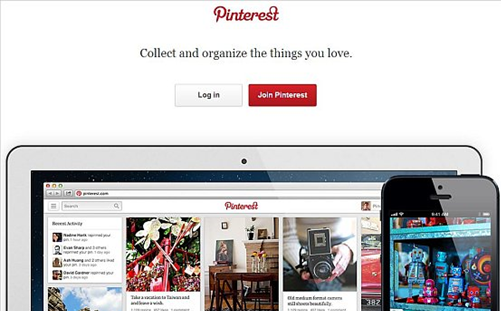
Image from: smallbiztrends.com
Sometimes, words aren’t enough to spark an idea. Why not get unique blog ideas from a unique and visually stimulating platform? Pinterest is a social media site where users post and share images and interests. You can create various boards where you can share your own photo or “pin” another user’s post. These boards work like general ideas and the pins serve as the specific topics you can get inspiration from.
11. Twitter Keywords
If you’re into what’s hot in the social media world, Twitter is where you can get trending blog content ideas. Know what’s trending by checking hashtags and popular articles. To look for a specific topic, search for your keyword and check out the most popular “tweets.”
12. LinkedIn Groups
LinkedIn is also a popular social network that can be added to your arsenal of useful blog topic resources. Search for LI groups by entering your keyword and choosing groups that are popular and relevant to your target. Some groups are public so you can easily look into their discussion while others may require you to join first. Either way, these groups are very useful resources for blog topic generation.
13. BuzzSumo
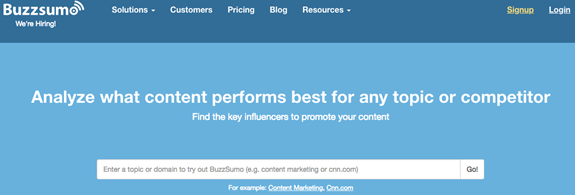
Get the buzzing topics across all social media sites when you use BuzzSumo. It’s like a one-stop shop for what to blog about. Just key in your keywords and BuzzSumo will list down articles and the number of total shares on all sites (Google, Twitter, Pinterest, LinkedIn and Facebook).
Draw insight from articles and news
14. Feedly
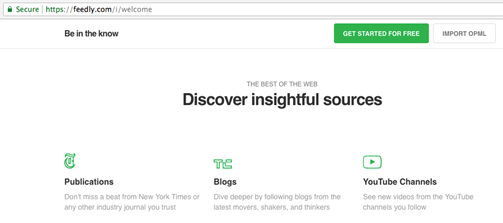
Feedly is the world’s most popular blog and RSS reader which helps you keep up with all the topics that matter to you. It’s one of the best and free blogging resources that let you organise news, your favorite blogs and articles all in one place.
15. Alltop
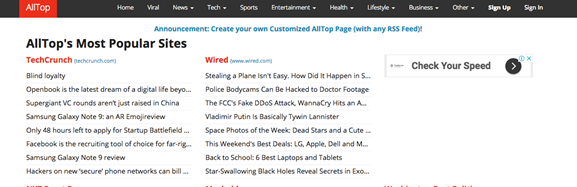
With Alltop, you can easily find relevant post titles and trending stories by searching for your topics and browsing through headlines under each topic.
16. Google News
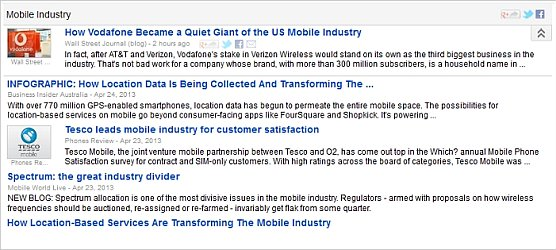
Image from: smallbiztrends.com
Another great content idea generator is Google News. It offers a wide range of news and articles on any topic. Use specific keywords to generate news results relevant to your interest or business. To get to Google News, go to Google.com, key in your keyword and click the News link tab.
17. Quora
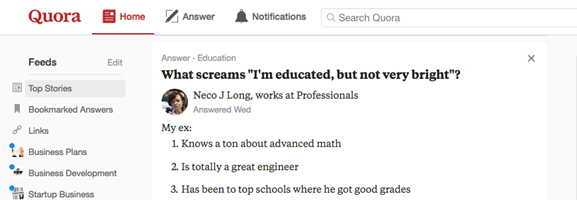
A blog is usually written to provide answer to a question or discuss solution to a problem. Quora is a special blog idea generator that lists questions related to different niches and businesses. You can also find great varying responses or solutions which you can discuss further in your blog.
Content marketing plays a significant role in growing a business nowadays. These blogging tips are just the first step to drive traffic to your blog or site. More traffic means more sales but don’t worry if you’ve got a full schedule, you can entrust your blog to a virtual assistance company.
Continue to engage your customers with content-filled posts and grow your business to its full potential without compromising time and quality. Having a blog management virtual assistant is the next step you can take to achieve success in blog and business.
Do you have any questions about virtual assistant services? CALL US at 1-866-596-9041 and see how our highly qualified and trained VAs can assist in your everyday tasks and objectives.
We would love to hear if these tips worked for you! If you have questions or any Content Marketing related success stories, please leave a comment below.
References:
smallbiztrends.com
digitalrhinos.com
prozely.com.au
Featured
Top 10 Skip Tracing Tools For Your Lead Generation Activities
Online Marketing
How To Hire A Great Social Media Manager
Featured
A Complete Guide to Revamping Your Website This Holiday Season
12 Reasons Why You Need a Website Redesign
1. You have set new marketing goals for your site
Business owners often change strategies to meet certain goals, so each time you adjust your marketing plans, make sure that your site aligns with these new goals.
Ask yourself…
- How often do you modify your marketing strategy?
- Do these updates affect your conversion funnel?
For example, if are now to provide more lead generation content (like “How-to” blog posts), you should include CTAs on your homepage and other high-traffic webpages.
2. Slow site speed
Site speed is one of the leading factors that can make your site visitors stay longer or leave right away.
The user-experience you offer can affect your online presence, so if your website is slow, chances are, you’re using a slow hosting platform and it is poorly developed. Remember, users are not patient—they expect instant activity at the click of a button.
3. You aren’t getting the results you want
Now, it doesn’t matter if your website is all tart up and functioning well. If you still aren’t getting the results you want, it’s close to being useless. Your website exists to build your digital presence and customer base, and if you aren’t happy with the return, then it’s time to redesign.
Here are a few things to guide your website redesign process:
- Does your call-to-action (CTA) convert visitors into leads and customers?
- Is your site too text-heavy or full of technical/corporate jargon?
- Do your landing pages motivate people to learn more by navigating deeper?
- Does your website’s look and feel match your company’s voice?
- Does it speak directly to your target audience?
Analyzing your conversion rates such as visitor-to-lead and lead-to-customer can provide you with a clear idea of what needs to be adjusted on it.
4. An overcrowded homepage
Ever read a website with just pure, never-ending text with no images? Overwhelming, right? And quite boring, too! A common mistake entrepreneurs make is putting excessive content right on the homepage of the website.
It’s understandable that you want to fit as much information as you can to sell your products or services, BUT it can increase your bounce rate too. You have only a few seconds to capture the interest of an online visitor, so you must be direct to the point with the message on your homepage.
A web designer virtual assistant (VA) can put together a layout that will express your core value proposition and single differentiator in the marketplace. Then, your landing pages will showcase additional features that the users may find relevant as they move down the sales funnel.
5. Your website just doesn’t work
Your site might still not be as user-friendly as it could be as there can be other elements of it that aren’t effective—and they can make your online store a bit dysfunctional.
Answer these questions to help with redesigning the website functionality:
- Is your site navigation confusing?
- Can a visitor easily find the most basic things YOU want them to find?
- Are your product and service offers completely up-to-date?
6. You still don’t have a responsive design
In 2016, 82.5% of the US population were mobile users. ~ eMarketer Click To TweetWith this in mind, consider that most first-timers coming to your site are on their mobile devices. And it will only increase in years to come.
A responsive design provides customers with a great experience regardless of the platform they are using. This allows you to accommodate them all whether they are coming from mobile, table, or desktop.
This should also be a top priority for your company, because your competition already has an advantage over you if they have a responsive design.
7. You want to execute a better content strategy
With the constant changes to the algorithms of search engines, you’d be smart to incorporate an efficient content plan for your website. It can improve everything from customer retention to SEO.
A web redesign can help if you’re planning to make some big changes to your content strategy like boosting your blog production or making room for more ebooks, and other downloadable pieces.
8. You’re eyeing an effective website layout
So, if you’re already considering a redesign, most likely you’ve learned a fair amount about what does and doesn’t work well in the process. It is recommended to take the interactive approach instead of implementing one massive goal all by yourself.
A web design VA can help you use the information you’ve gathered about what works on your current site and together you can plan accordingly. You can have your tech assistant handle all the small changes and every little detail.
9. It’s difficult to contact you
Since most people are using mobile devices to shop online, having a phone number on your landing page is a must. In this way they can do a quick screenshot of the web page to contact you later or while they’re on-the-go.
Aside from that, potential customers feel more comfortable when there is a way for them to reach you, inquire more before making a purchase, or speak to a virtual support.
10. Your third-party tools are outdated
As time goes by, you may need to replace or remove some of the third-party tools you’ve embedded in your site such as shopping cart widgets. You need to determine first which ones aren’t up to modern functionality standards.
To do this, have the Tech VA examine the following…
- Are these third-party tools still working?
- Are new-and-improved versions now available?
- Are they slowing your site speed down?
Nothing drives customers away like outdated features in terms of function or design or just don’t work at all, so make sure you talk with your webmaster to handle these tools.
11. Poor product / service graphic presentation
Poorly designed imagery can give the impression that you don’t care about your brand or your customers. While stock images will do in showing your products and services, people may want to see authentic visuals of what it’s like to use your products, or to work with your services.
Avoid using or low-quality images. There are many alternatives to stock photography, from photos taken on an iPhone to inexpensive illustrations done by a graphic designer VA.
12. Your competitors push you down in the search rankings
Well, you don’t need to change your site every time one of your competitors changes theirs. But if they make changes that improve their rankings and end up pushing you down in searches, it’s likely time to do some redesign on your end.
Maintaining a findable and high-ranking website should also be one of your goals. An SEO Virtual Assistant can help you by conducting an audit report on your site and analyzing what adjustments you can make.
8 Factors to Consider in Revamping Your Website
- Functionality first – Put your customer’s hat on and browse your site as any visitor would. Is it easy to get from the home page to the product you’re looking for? Are answers to your most common questions readily available?
- Do a thorough site audit – Have an expert perform a complete SEO audit. The analysis will guide you of what you should keep and what you can remove such as inbound links or long-forgotten pages.
- Consistency is key – Though revamping your website gives you a new look and feel, you don’t want to stray too far from your current branding.
- Draft a detailed plan for your content – This is also the best time to generate new content for your website. Use the SEO audit to find out what generates the most attention and what doesn’t. Expand on the article topics and posts that do well.
- Don’t forget the redirects – Maximize all the pros from your previous site and carry these over to the new one. Hold on to valuable content and set up a redirect so your inbound links and established SEO aren’t completely lost.
- Interactive desktop experience – Instead of cramming in information in a whole landing page, designers can make it more visual, elegant, and entertaining with width-hugging videos and interactive platform.
- Don’t overdo it – Redesigning a website isn’t a strategy that you want to use often since it requires a lot of time, money, and effort. Your revamped website should have the staying power to last for years. It’s important to make sure your regular marketers and content management team can update it easily within the existing framework.
- Pros do it best – Don’t struggle to finish a mediocre do-it-yourself job if you’re not equipped with in-house web design experts. Understanding where you need to outsource is crucial, especially if it will create a better and stronger output that will give you the results you need.
Revamping your website can seem like a complicated task, but it can be very rewarding along the way. Start planning your re-launch that will help boost your company and online presence.
As soon as you develop a solid plan and identified goals for your new website, get the right talent to work on the revamp. A topnotch web design virtual assistant (VA) can do the following:
- Design and create your website
– Blog and personal sites
– Real estate sites
– Portfolio, multimedia, news and magazine sites
– Business and e-commerce sites - Web maintenance
- Custom logo design
- Custom product design
- Additional custom pages
- Mobile-responsive web design upgrade
- Additional revisions depending on your web project requirements
Virtual Assistant Talent offers free consultation to discuss your website requirements with the Tech VA, HR manager, and project manager us. CALL US at 1-866-596-9041 to learn more.
References:
hubspot.com
huffingtonpost.com
upwork.com
blog.livehelpnow.net
americanexpress.com
Featured
Top 11 Advantages of Making Your Website Mobile Friendly
Why Your Website Needs to be Mobile Friendly
1. Most people choose to use mobile than desktop
More and more people are using mobile phones, smartphones, and tablets for years so you want to make sure they can access your business through their mobile devices.
About 2/3 of Americans own a smartphone and 87% of millennials have their phones at their side day & night. Click To Tweet2. Reduced load time
We all want to provide a good user experience. And one of the reasons why people leave the website sooner is due to its long loading time. Mobile optimized sites load faster so you’re one step away from losing a potential customer.
48% of users say they feel frustrated and annoyed when they get to a site that’s not mobile-friendly. Click To Tweet3. You’ll attract more visitors
Around 40% of the traffic to most websites is now from mobile phones. That means that almost half of your users need a mobile friendly website to engage with your business.
Many mobile users will simply click away from a page if it doesn’t respond the way they want it to on a mobile device.
79% of people who don’t like what they find on one site will go back and search for another site. Click To Tweet4. SEO benefit: Google ranks you higher
Another reason why you need a mobile optimized site is because it makes it easier for people to find you in online searches.
Google announced that from April 21, 2015 its new algorithm favors mobile-responsive websites. Also, in this way you won’t be penalized for having duplicated content.
5. Makes it easier to manage your content
Having a mobile friendly website allows you to save time, energy, and resources on publishing your content online. Aside from that, duplicate copies of your content is just hard on your search rankings so it’s better to have one website and develop a responsive design from it.
61% of people said that they’d quickly move onto another site if they didn’t find what they were looking for right away on a mobile site. Click To Tweet6. Mobile users are bigger buyers
Because of the fast-paced generation we are currently in, there’s a basic need for people to be informed instantly.
One of the benefits of mobile optimization is it makes mobile users want to read product reviews and compare brands faster and purchase whenever they want or need to.
67% of users are more likely to buy from a mobile-friendly site than a non-mobile friendly one. Click To Tweet7. Social media shares are huge on mobile
Using mobile devices makes it easier for website visitors to share interesting posts, pictures, and videos with friends. Notice how social media buttons are everywhere when you browse with your phone? Otherwise, the word SHARE is featured prominently on the article.
8. Lower maintenance cost
A mobile-responsive website may cost you upfront, but it has definitely much lower maintenance cost. For instance, you do not need to reformat, duplicate or add features to your content twice, like you would do using a desktop and a mobile site.
Consult some website technical virtual assistant services – they will help you transform your website and optimize it for mobile-viewing
9. Better back-linking
Aside from better search engine rank, a unique URL results in a stronger linking setup. All your backlinks will point to the same domain instead of being split between desktop website and mobile website.
10. It will help your website prepare for the future
As mentioned, increasingly more individuals are choosing smart phones and using tablets. It’s definitely a good business sense to provide them with the service they need to keep using your website.
50% of people said that even if they like a business, they will use them less often if the website isn’t mobile-friendly. Click To Tweet11. Don’t fall behind the competition!
Be ahead of the game. You don’t want to be the last one to update your website.
7 Examples of Excellent Mobile Website Design
1. Google Maps
The mobile website has the speed and functionality of the app.
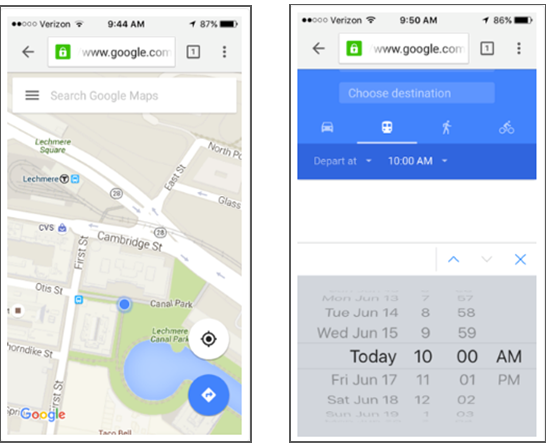
Source: blog.hubspot.com
2. Abercrombie & Fitch
Abercrombie & Fitch uses simple color palettes with beautiful photography to draw the visitor’s eyes to the products, rather than the elements of the site.
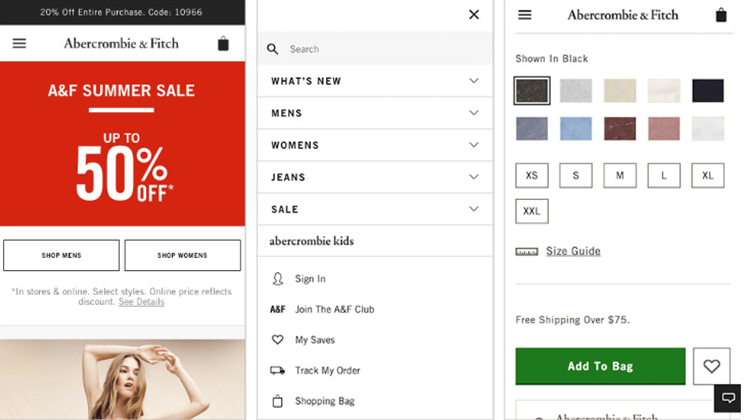
Source: impactbnd.com
3. Huffington Post
Huffington Post actually alters their headlines slightly for mobile users so their content is more easily scannable.
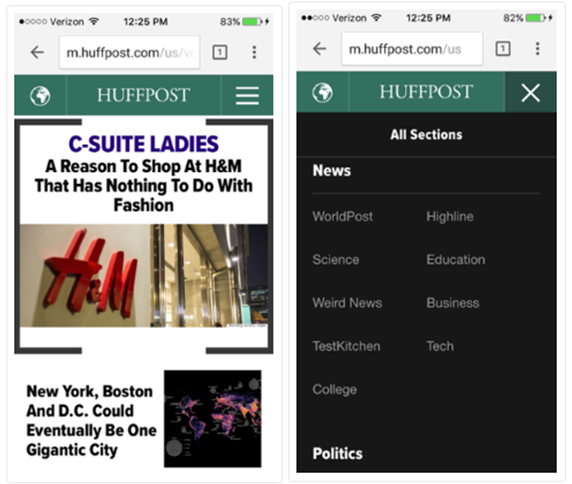
Source: blog.hubspot.com
4. Texas Roadhouse
This mobile website does a great job of encouraging users to find a location nearest to them to visit.
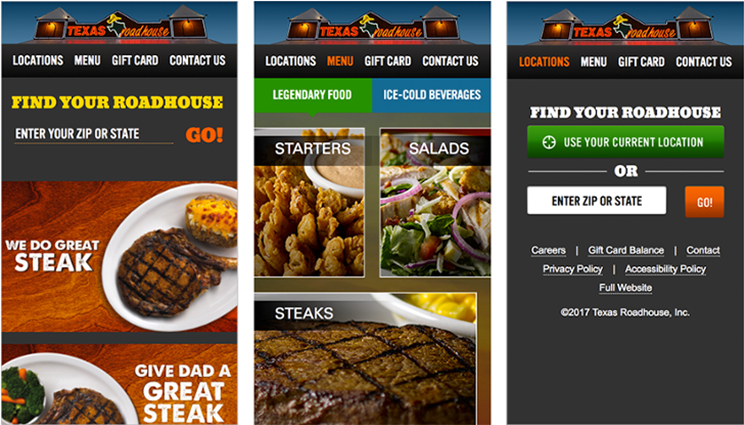
Source: impactbnd.com
5. Nationwide Insurance
This one nails down the simple user experience. You can get an auto insurance quote right away by entering your zip code; or you can “Find an Agent” to learn more information about their services.
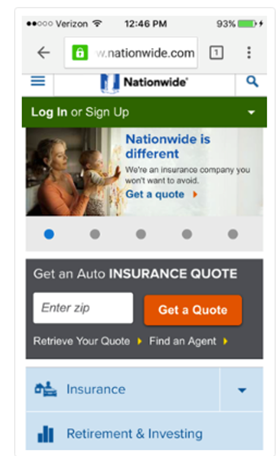
Source: blog.hubspot.com
6. Booking.com
This popular booking site grabs the users’ attention and directs them to the form with a clear call-to-action.
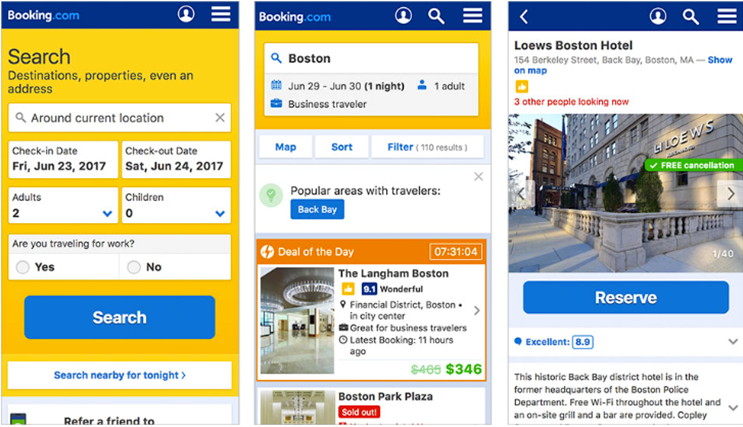
Source: impactbnd.com
7. Shutterfly
Shutterfly is an online service where you can create photo books, personalized cards and stationary, and more. Their mobile-friendly website is:
- easy for users to find out information about their offerings
- designed with beautiful imagery
- equipped with menu items have been enhanced into large buttons
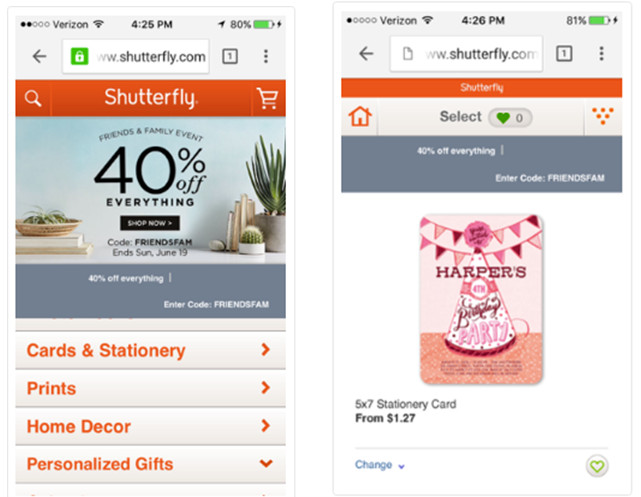
Source: blog.hubspot.com
Final TIP: There’s an easy way to check your website using Google’s Mobile-Friendly Test. See if there’s some work to do in order to maximize the mobile user experience of your website.
Need help with building website mobile-friendly? Our Web Design & Development packages can match you with a dedicated Web designer/ Tech virtual assistant to help create responsive-design websites for your business or personal page.
Talk to us today and let us know what you want to accomplish. CALL 1-866-596-9041 to learn more.
We would love to hear if these ideas worked for you! If you have questions or any business related success stories, please leave a comment below.
References:
https://blog.hubspot.com/
https://www.impactbnd.com/
https://www.godaddy.com/
https://blog.wsol.com/
http://www.seorankmonitor.com/
http://blog.pixelfish.com.au/