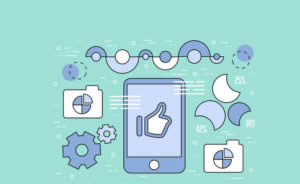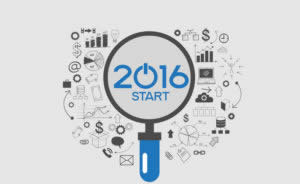Online Marketing
7 New LinkedIn Features to Up Your Networking Game in 2016
1. Autoplay Videos
Any marketing professional would agree that video is currently the most powerful tool for marketing when you are trying to build your personal brand online.
- 75% of business professionals
- 54% of senior executives
- 8 out of 10 millennials
It seems that everyone loves to watch videos online. Even busy executives enjoy consuming video content. When you post the video link in a LinkedIn update, your videos will now autoplay in the LinkedIn newsfeed.
So upload video content to YouTube or Vimeo and share it in LinkedIn to help increase engagement with your updates. Gain additional exposure to your personal brand that will lead to new opportunities.
2. New Messaging System
LinkedIn’s newest facelift on the messaging platform is a chat-style interface. This allows an easier back and forth messaging which helps in a more simplified communication.
You can continue writing your messages like emails, but the new messaging system encourages more casual conversations which helps building relationships via LinkedIn.
- Organized inbox: You can now quickly reference the last conversation you had right within the thread as your LinkedIn inbox is organized around the people that matter the most to you.
- Improved notifications: Enhanced push and email notifications now allows you to stay on top of the conversations that are most relevant and important to you.
- Visual communication: LinkedIn gets into the fun side! Now you can add stickers, emojis and GIFs aside from photos and documents to insert a little extra personality into your conversations.
3. What’s New on LinkedIn Groups?
Good News: Your posts can be customized with images and direct mentions of other group members.
Bad News: You can no longer message group members as a way to get around using InMail
Muse contributor Aja Frost strategically joined and participated in LinkedIn groups. She reported an increased the number of people looking at her LinkedIn profile by 425%. More profile views can result in job opportunities, new connections, and more visibility in your industry.
High-quality and more engaging conversations: Make your posts more visual and engaging by adding images to your posts and mention other group members. There’s also less spam and promotional content within the Groups you participate in since LinkedIn added the moderation feature.
Communicate with people you trust: Group conversations will now only be visible to group members. Group members can then invite members of their network to join in the conversation.
Access anytime, anywhere: Join or continue conversations wherever you are with the new iOS app. The new app also gives group owners the ability to manage their group conversations and members on the go.
4. Updated Job Postings
LinkedIn has now created a streamlined way for you to see who you are connected to at the company right on the job posting.
When you go to your Jobs page from the top navigation bar, you can select a job, and then see if:
- Any of your connections work at the employer you’re interested in
- If that employer hires people with the type of skills and background you have
- Who you would work with if you get the job there
You can now also easily reach out on people who currently work in similar roles there, as their information is given as well. If you’re a premium subscriber, you get even more bonus like an inside look at some of the hiring trends.
5. Greater Emphasis on Skills
It’s time to beef up your Skills and Endorsement sections. There has been some evidence that these endorsements help with SEO. Now with the inclusion of this new feature for recruiters, they’re important and can help you get found.
6. New Pulse – LinkedIn Publishing Experience
Publishing editor is now a full-width experience with its sleek, modern interface. Enrich your articles to give your readers the best version of your content.
- Click on the Add Multimedia icon to add, move and resize multimedia with in-line images, videos, slides, podcasts, and more.
- Updated tagging and distribution system help surface your articles on LinkedIn.
- Add hashtags to an article before you publish, making it easier for professionals to easily discover and search for your content in the Feed.
7. Tips For Effectively Using Your LinkedIn Status Update
Here are some status updates you can post that can help you go viral on LinkedIn.
- Insert the title and a “shortened” URL link to one of your recent blog articles. Bit.ly is a great resource for shortening URL’s.
- Insert the title and a “shortened” URL to a blog article you read and really liked—one that is timely, informative and relates to your brand or area of specialty in some way.
- A link to a newsworthy web posting or news item with the title and a shortened URL. Align it with you brand “voice” or area of specialty. Focus on POSITIVE news.
- A great “quote of the day.” A great source of quotes of to search the #quote “hashtag” on Twitter.
- A brief piece of advice relevant to your brand or area of specialty.
- A link to a great YouTube video. Use videos that are less than about three to five minutes in length. The video content should be consistent with your brand.
- An important announcement about you or your company. Try a brief “press release” type of communication.
- A link to an article in which YOU were quoted. Include title of the article and a shortened URL link to the article.
- Recent results and key activities at work. Something like, “Just landed three new Real Estate Investor clients this week; excited about launching those projects!”
To sum it up, make sure you join more LinkedIn groups, add videos to your updates, and be smart about messaging and sharing status updates. Grow your audience and spread your message on LinkedIn, build your brand and increase referrals. Yes, 2016 is almost over. And these are all important LinkedIn features you can tweak to begin the New Year with a bang.
Want to boost your business locally? Grab the Limited Time Meetup Webinar Replay.
We are providing access to the WEBINAR REPLAY of the Sept. 21 Business Owners & Sept. 22 Insurance Agents MEETUP Webinar.
We hosted a special webinar for a select group of insurance agents and business owners to increase their profits and revenues by making their web presence and website more productive in 2016. In the webinar, we show you Exactly How to Get an Appointment with 55% of the People You Communicate with on Meetup.com.
Reference:
www.forbes.com
www.themuse.com
www.workitdaily.com
www.ethos3.com
Online Marketing
Smart Ways to Supercharge Lead Generation Using Social Media & Meetup
- Before finalizing a product purchase, 94% of B2B buyers research online. (Marketing Profs)
- More than 79% of marketing leads don’t convert into sales with the lack of lead nurturing as the leading cause. (MarketingSherpa via HubSpot)
- 68% of B2B companies are still struggling with lead generation. (CSO Insights via Lattice Engines)
- 61% of B2B marketers find generating high-quality leads as their biggest challenge. (B2B Technology Marketing Community)
- Strategic landing pages are used by 68% of B2B businesses to acquire leads. (Marketo)
- The three most commonly used B2B lead generation strategies are (Demand Metric Research Corporation via Direct Marketing News)
- Email marketing (78%)
- Event marketing (73%)
- Content marketing (67%)
Generate Leads From Top 4 Social Networks
When making a purchase, 75% of B2B buyers use social media for their decision-making. Social engagements bring about ways to generate leads that create a momentum. The likes, follows, retweets, shares and other forms of lead generation in the social network will follow as you reveal more about the authenticity of your brand.
Below are tips to leverage activity on social media to foster greater endorsement of what your business does and what it stands for.
Social media lead conversion rates are 13% higher than average. -HubSpot Click To Tweet1. Facebook – Social Media Giant
Contests: competitions are one of the best ways to increase page likes and generate leads. It is also an effective way to draw a lot of attention and gather emails. Make sure to choose a prize that will appeal to your target audience. You mostly want to get their email addresses, location, gender and age group. Try to keep it simple because too many questions may turn people off completely.
Offers and Special Codes: Facebook enables brands to offer products from their page or the ads creation tool. This encourages advertisers to create substantial discounts and use engaging images to echo some buzz in the store. Fans love codes or secret password that open doors to savings, special offers or events.
Customers as Brand Ambassadors: Expand word-of-mouth marketing in a social context. Ask questions and encourage existing customers to be active on your page. Thank them for participating and provide relevant content they can share with others.
Calls to Action: Don’t overwhelm your audience in sales posts only. Mix a right combination of lead-generating content and overall engagement. Calls to action or CTAs can be included in posts, images and any other update you share.
49% #B2B marketers generated leads through Facebook. -Pinpoint Click To Tweet
2. Twitter – Real Time Conversations

Twitter is the top social platform for B2B brand mentions. In 2013, Twitter released its Lead Generation Twitter Cards. This allows you to get emails in the same way that you’d get emails from your website landing pages.
Tips for using Twitter Cards:
- Use high quality and eye-catching images
- Statistics help
- Make the best of 140 characters for your copy
Events Hashtags – hitch a ride! There’s always an official hashtag whenever there are huge industry events or global appeal like the World Cup. B2B and marketers can take advantage of these hashtags by joining in conversations and sharing insights.
Ask Questions: From time to time, ask for input and feedback from your followers. Ask them about their daily challenges or ideas and share those tweets to see how your fan base might respond.
Host Email-gated Contests: Vote, photo, or even a video contest can entice participation with a great prize. Gain extra leads by making email the field of entry.
73% of #B2B brand mentions happen on Twitter. -Brandwatch Click To Tweet3. Instagram – Best Visual Marketing
Showcase Products or Services: Give your actual products and/or services a visual showroom. Excite your potential customers by showing off and sharing interesting pictures about your business.
Share Social Outreach and Responsibility: Reflect the human side of your brand by participating in corporate social responsibility initiatives. Take and share photos of your team engaging in these activities.
Share Team Photos: Take advantage of your employee activities by sharing photos on Instagram. This is a real demo of teamwork and unity that can go a long way toward lifting your brand image.
4. LinkedIn – Best Professional Network
62% of B2B: #LinkedIn is the most effective platform for our business. -CMI Click To TweetSmart networking: Make new connections on LinkedIn and build relationships with the old. Don’t hesitate to ask one of your contacts to introduce you to someone they know. Most people like doing favors like referrals and networking.
65% of B2B companies considered lead generation from LinkedIn successful. Click To TweetJoin in Group Discussions: Look out for the most relevant groups you can join in to boost your brand. LinkedIn groups give you an opportunity to provide expert opinions to users who constantly seek knowledge.
Publish Articles on Pulse: Publish articles and ask for feedback among your connections. A single Pulse article could entice followers and potential leads from those who are already interested and invested in your industry.
Focusing more on #LinkedIn is a priority for 77% of B2B marketers. -SME Click To TweetGenerate Leads From Group Events
For many B2B lead generation environments, the most effective tactic involves in person education through events like seminars and webinars.
MEETUP
Like LinkedIn, introductions and referrals can go a long way. MeetUp.com is the world’s largest network of local groups. The networking site has been around for over 12 years now and is popular among enthusiasts. Meetup makes it easy for anyone to organize a local group or find one in which people meet in person.

(Photo credit: Orange County Investment Club Meetup group)
Ways to Utilize Meetup:
- Create Own Business Target Personas
- Start a Meetup Intended for Each Persona
- Start Forming Connections
- Join Meetup groups and meet members.
- Build an Email List
The overall goal is consistently offering to loop a prospect back into consuming more content and info from your website. What you need to do is employ numerous lead generation tactics, working together, in order to create lead momentum and turn them into paying customers.
Sign up for our upcoming free webinar: Learn More on How to Use Meetup to Promote your Business, featuring Ken Varga, who has developed multiple businesses which he’s sold for over 9 figures.
Because of their expertise, lead generation #outsourcing is 43% more efficient than in-house. -FearlessCompetitor Click To TweetVirtual Assistant Talent (VAT) has teamed up with Ken Varga to come up with a proven set of activities that will deliver growth and promote any type of business or industries using Meetup.
Highly-skilled Virtual Assistants (VA) will perform proven Meetup tasks and activities that will leverage your business to the next level. Learn more at Meetup Marketing Program.
62% of B2B companies #outsource their content marketing. -DemandMetric Click To Tweet
References:
www.cio.com
www.ducttapemarketing.com/
sproutsocial.com
marketinginsidergroup.com/
www.ironpaper.com/
Online Marketing
10 Ways on How To Use Instagram For Your Business
6: Show Your Office
People who follow their favorite brands on social media have probably asked at one time or another, “I wonder what it’d be like to work there?” Well, show them!
Post photos that provide a glimpse of a-day-in-the-life at your office—work areas, the corporate gym or play-field, decked-out cubicles, brainstorming meetings in progress, training sessions, employees at lunch, employees at play—the opportunities here are countless.
7: Take Us With You
Going to a trade-show or sponsoring an event? Use that as an opportunity to take your Instagram followers with you wherever you’re going.
Followers in those locations will be tickled to know you’re in their neighborhood. Folks can also get a better feel for your brand by learning about the events or causes you attend, support or sponsor.
8: Introduce Your Employees
Humanize your brand by using Instagram to…
Introduce your fans to the people who make your company what it is. Click To TweetSpotlighted employees will enjoy the recognition (and a few seconds of fame) and Instagram followers will get a chance to see the people behind the brand. You might even want to make this profile an ongoing campaign that takes fans around the office to meet staff serving a variety of roles within your company.
Be sure to punch up the post and share a little about each employee in the caption.
9: Share Celebrity Sightings
Let’s face it. We live in a society that is crazy about celebrities—we know who they’re dating, what they’re eating and where they go to vacation.
Cash in on celebrity cachet and share pictures of them interacting with your brand, whether they’re signing autographs at your sponsored event, speaking, visiting your office or even using your products or services. These posts will be sure to get followers talking.
10: Share the Cuteness
There is no denying the appeal of animals in social media. Lolcats, CuteOverload and the countless other awww-inducing blogs out there are proof that there is capital in cuteness.
Whether they’re pets visiting the office, starring in your ads or animals sporting your schwag, never miss an opportunity to get a snapshot to share on Instagram. Our furry friends can be counted on to get likes and comments from followers.
Source: Vanessa Au is a Sr. Analyst at Spring Creek Group (IPG subsidiary), a social media agency in Seattle, Washington.
As a virtual assistant provider, Virtual Assistant Talent has all the services you are looking for and the best Virtual Assistants in town.
Sign up your no obligation request now or CONTACT US at our main number 1-866-596-9041 (510-400-8006 local).
We are proud to be a Better Business Bureau Accredited Company (bbb.org).